Salesforce Dynamic Actions allows you to design user-friendly, and adaptable pages that show up the necessary actions to the users according to criteria that are defined in place. Instead of going through an ample list of actions, users will experience a straightforward selection that is relevant to their role, profile, or specific criteria set. The visibility of these actions will be configured in the Lightning App Builder, moving away from the traditional page layout editor. This transition leads to more efficiency and less effort for the Admins.
What is Dynamic Actions in Salesforce?
Dynamic actions helps you to configure and add visibility rules for actions that appear in the Highlights Panel in the Lightning App Builder on record pages. With dynamic actions, Users can have the ability to conditionally display certain actions to specific users based on profile, role or based on certain record criteria.
Learn more about Salesforce Dynamic form.
Advantages of Dynamic Actions
- Add, reorder or remove actions in the Lightning App Builder without modifying the traditional page layout editor
- Visibility Rules to show and hide actions
- Single assignment for the Lightning page rather than Dual assignment of Lightning page and page layout
Learn more here.
How to Create Dynamic Actions
In the Add section, with the Add Action button we can select Standard Action, Custom Buttons, Quick Action, Global Action and Productivity Action
On Click of Add Filter button under Filters in the Set Action Visibility Section we can set the Visibility rules for an action.
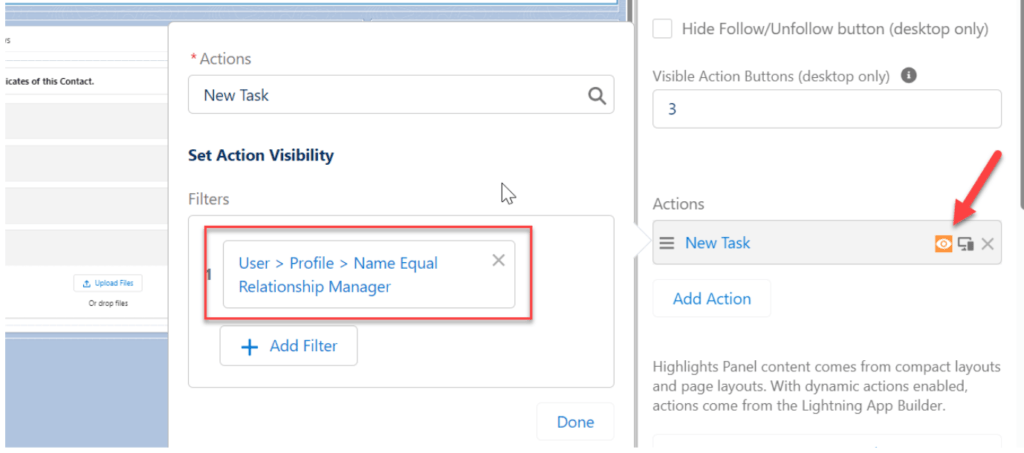
Summary
Dynamic Forms and Dynamic Actions are very useful for us when we want to show some content on the lightning page dynamically. Please let us know if this feature helped you.

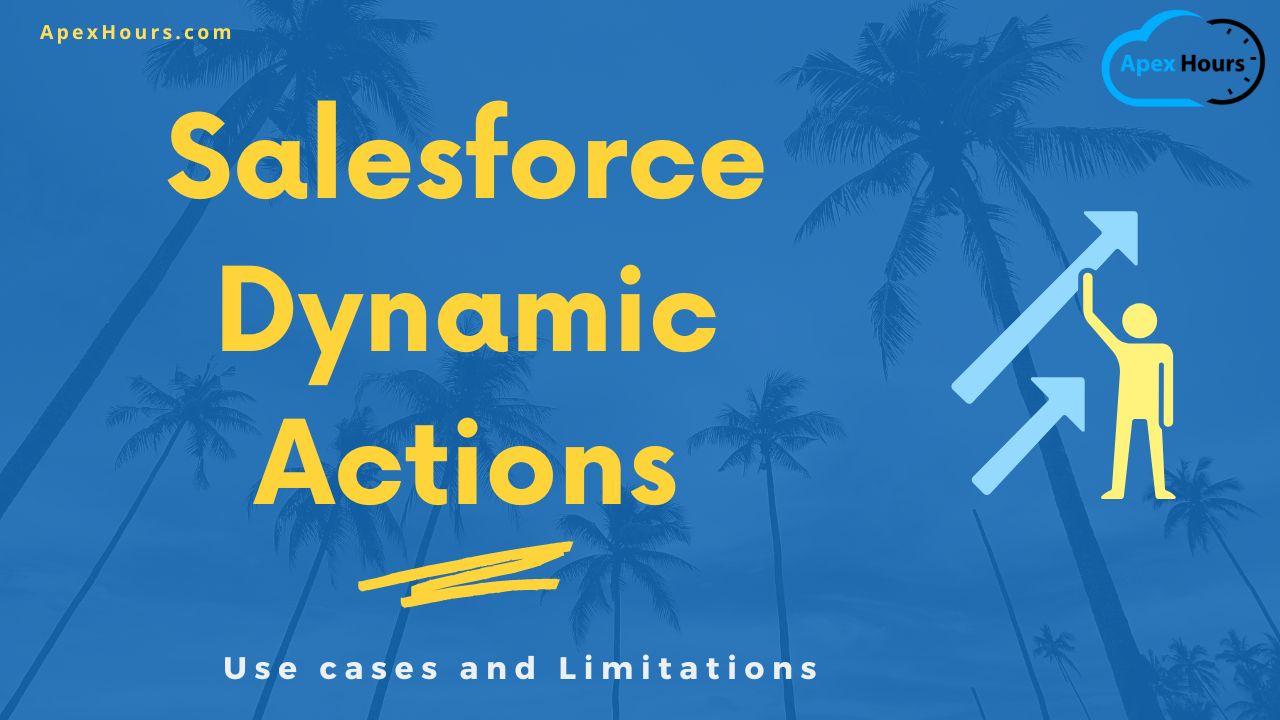



We added a dynamic action but it’s not visible on the page when viewed in the experience site, whereas the same page layout shows the dynamic action when accessed in the Org.
Any idea?