Let get Started with the Salesforce Diagramming Framework and learn How to Build Salesforce Diagrams. You’ve heard lot’s about this upcoming diagramming framework – and not that we want to make you wait longer – but Diagrams are a core deliverable for many teams we thought it was important to take a step back and discuss why we need this and how we should approach Salesforce Diagrams all together – before we jump right into making diagrams.
Understand which diagrams drive value, which ones are most often used and ultimately create a standard for architectural diagrams, suited to the Salesforce technical landscape
- we will be using this internally, and sharing and enabling our ecosystem of partner and customer architects
- so that anyone can build an accurate and understandable Salesforce diagram
- with a distinct, cohesive look and feel
Why Diagrams ?
To show / communicate with the right people in their language with the right illustrations of your ideas – through Diagram Styles & Levels
- Create a shared visual language for Salesforce diagrams.
- A standardized way for architects to create, customize and re-use diagrams.
- Drive greater efficiency and coherence in the architectural conversations
What Is A Framework?
A quick search for “salesforce architecture diagrams” produces hundreds of ad-hoc, outdated diagrams and static images requiring architects to start from scratch every time. Without a framework to approach the creation and communication of Salesforce diagrams they often become overly complex and packed with details that overwhelm the viewer. Framework provide all in one place.
Diagram Kit
Header
Cards & Connectors
Connectors
Icons
Diagram Styles
Good architecture diagrams assist with communication with a variety of audiences for a variety of purposes, onboarding of new staff, risk identification, selling, etc. Good architecture diagrams help to align everybody’s understanding of the solution, – the easier it is to create and understand these diagrams, – the more efficient your teams will be.
Two Styles of Diagrams
We performed research with the ecosystem through workshops and surveys and landed on 2 styles of diagrams to help tell different stories to different types of audiences – whether you’re designing or documenting.
| Marketing, Strategy & Sales | Documentation & Implementation |
| Purpose:Help viewers understand concepts or processes, or a vision for a solution | Purpose:Help viewers understand an implementation or product-related technical detail. |
| Audience: Business & Executive Stakeholders, Technical Influencers | Audience: Delivery Teams, Technical Stakeholders |
| Convey logic or general concepts; set an intended direction for an implementation | Convey implementation or technical details; documentation artifacts |
Diagram Levels
The structure is the same both styles, but understanding with whom you’ll be communicating with and what you’ll be communicating – will influence some best practices and decisions when it comes to build and deliver the content.
Four Levels of Detail
Communicate with the right level of detail for the right audience
Documentation & Implementation Diagrams
Now that we understand the building blocks of the diagrams framework, from the Kit of Parts, to the Diagram Styles to Diagram levels. Let’s take a look at how the building blocks all fit together.
Level 1 : System Landscape Diagram
The Big Picture : Level 1 At this level, diagrams show a wider view of a system landscape or solution. Diagrams at this level most effectively show the products or technologies involved a specific solution or implementation, but don’t show many details. The focus of these diagrams is to clearly convey the ‘big picture’ without overwhelming a viewer.
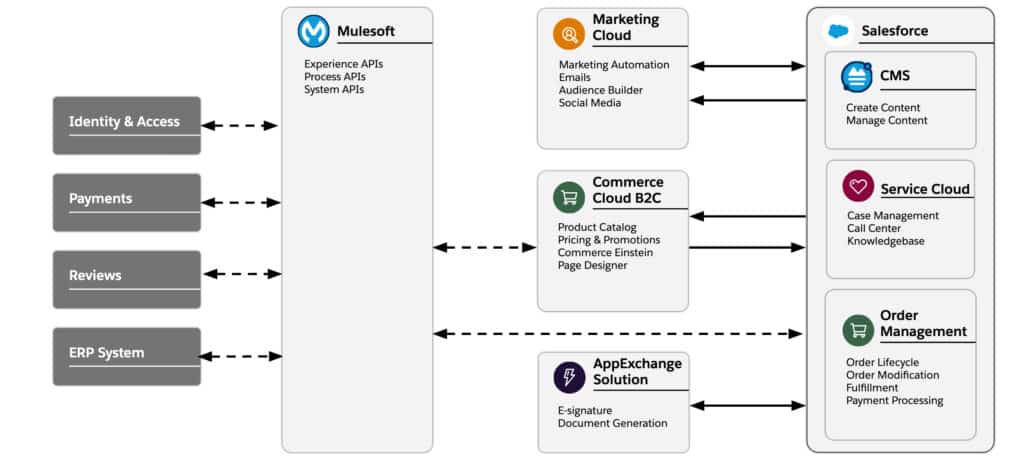
Level 2: Integration Layer Diagram
Piece Of The Whole : Level 2 show aspects of a solution overview or system landscape. At this level, however, users wouldn’t see an entire system or solution landscape. These diagrams show a more focused subset of products or technologies involved in a solution, with added detail that a higher level diagram can’t support. Examples of the details you might see at this level include key integration points or the general direction of data flows.
The level 2 diagram example shows the integration layer. In this level the products and technology directly involved. We also see more details about integration behavior and key functionality.
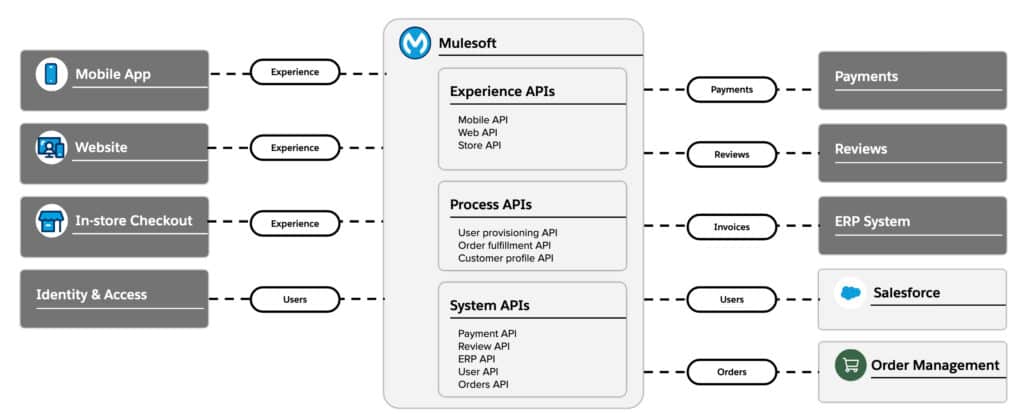
Level 3 : User Provisioning & Deprovisioning Flow
Process Or Interaction View : Diagrams at this level show finer details than diagrams at either of the levels above. Diagrams at Level 3 might show personas, input channels, time-based interactions or specific details about behaviors at each step in a process.
The level 3 diagram shows the process flow involved in “Order on Behalf” scenarios. This process flow only shows the technology directly involved in the process, with greater details about the order of the steps and relevant business detail about the behavior of the flow
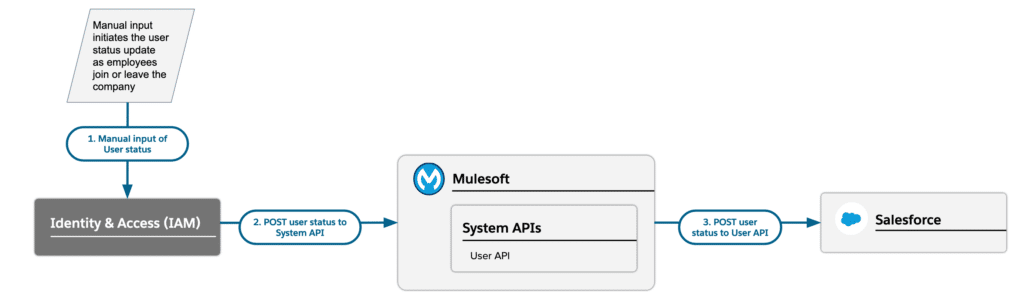
Level 4: Data Model
Diagrams at this level show the most specific detail about a piece of a solution or system. This level is the most effective at showing fine-grained technical specifications or requirements. Level 4 diagrams should be the most limited in terms of product or technical scope, so the greater level of detail shown is still understandable for a viewer.
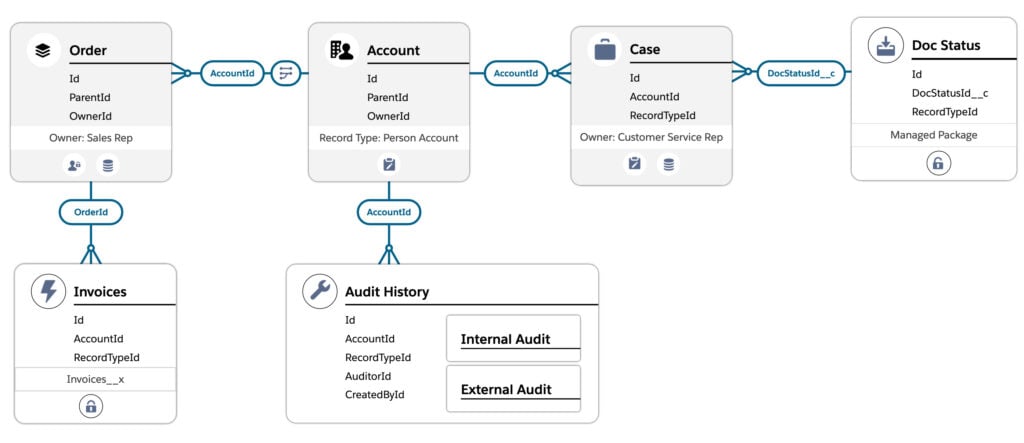
Marketing, Sales & Strategy Diagrams
Now that we’ve seen how all the parts fit together for Documentation & Implementation diagrams, let’s take a look at Marketing, Sales & Strategy Diagrams.
Level 1: The Big Picture
At this level, diagrams show the “art of the possible” or a digital transformation scenario. Diagrams at this level most effectively show business capabilities and high level product positioning, but don’t show many details. The focus of these diagrams is to clearly convey the ‘big picture’ without overwhelming a viewer.
For this style, we have made the intentional choice to refer to this highest level view as a ‘marketecture’ diagram, to better align with the purpose of these assets.
The sample marketecture diagram below shows the vision for a retail commerce digital transformation project, indicating the mix of Salesforce products and capabilities that come together in the overall project vision.
Level 2: Piece Of The Whole
Diagrams at level 2 show a single business capability or solution overview. These diagrams show a specific technology or product subset, unlike the diagrams at the level above. This narrower focus also means diagrams at this level can better support a bit more detail about system capabilities or relationships between entities. This level cannot support fine-grained detail, however, unlike diagrams at lower levels.
Level 3: Process Or Interaction View
Diagrams at this level show finer details than diagrams at either of the levels above. Diagrams at Level 3 might show personas, input channels, time-based interactions or specific details about behaviors at each step in a process.
Level 4: The Double Click
Diagrams at this level show the most detail. This level is the most effective at showing a specific type or portion of a business process, process flow, or user flow. Level 4 diagrams should be the most limited in terms of scope, so the greater level of detail shown is still understandable for a viewer. Level 4 diagrams should give project stakeholders and delivery teams a clear understanding of design requirements—potentially enough to begin writing user stories.
Recording
Agenda
- Why Diagrams?
- What is a Framework?
- The Diagram Kit of Parts
- Diagram Styles
- Diagram Levels
- Bringing it all together
- Demo: How you can get started today
Further learning
Summary
Salesforce Diagrams is set of diagrams that helped architect to System design, ERD and System landscape diagrams.



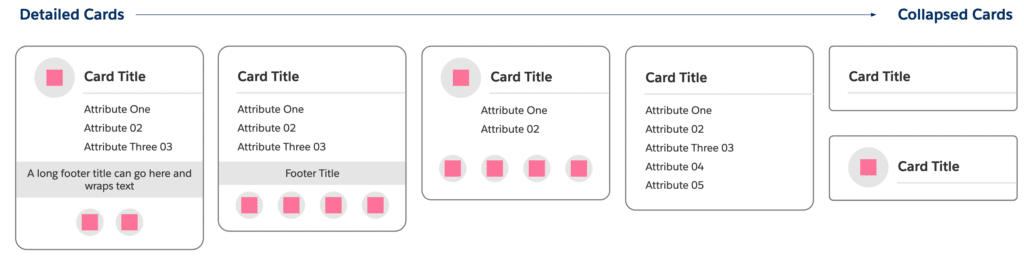
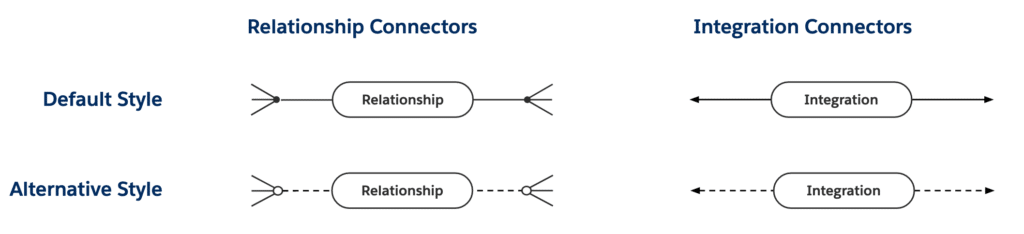
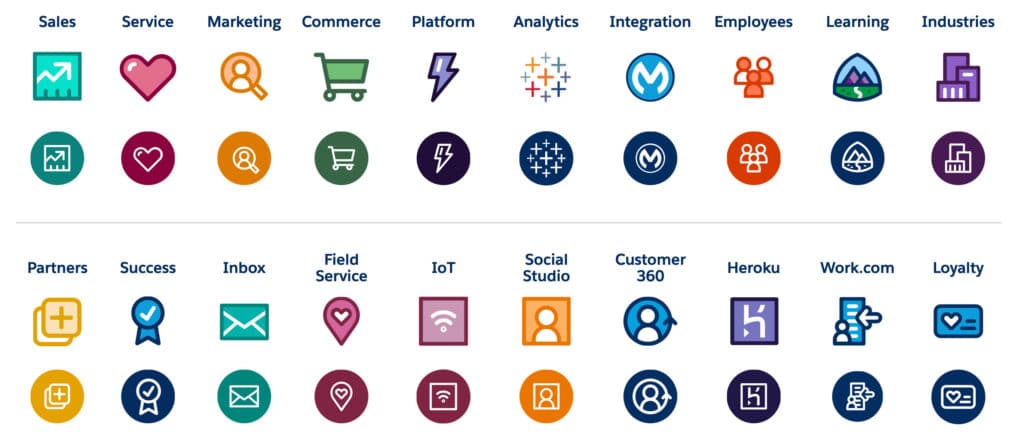
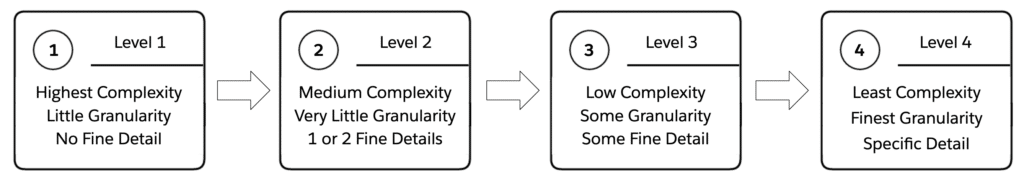



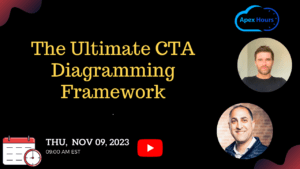
Awesome Content! Thank you Amit!