Working with collections like List, Map and Set is part of every day’s routine for Apex developer. While their basic use is straightforward, there are some advanced quirks that can get you to the next level. Join us in this session to learn about how to Master in Salesforce Apex collection concepts such as list sorting, object hash code and more.
Types of Collections in Apex Salesforce
The collection is the type of variable that can store multiple numbers of records. It can increase and decrease dynamically.
- List
- Map
- Set
Let see the different between the all collection
| List | Set | Map |
| A list is an ordered collection | A set is an unordered collection | A map is a collection of key-value pairs |
| Can contain Duplicate | Do not contain any duplicate | Each unique key maps to a single value. Value can be duplicate |
When we should use map over list and set?
Master in Apex collection
While their basic use is straightforward, there are some advanced quirks that can get you to the next level. Join us in this session to learn about advanced concepts such as list sorting, object hash code and more.
Object
All Apex classes and primitives inherit from Object.
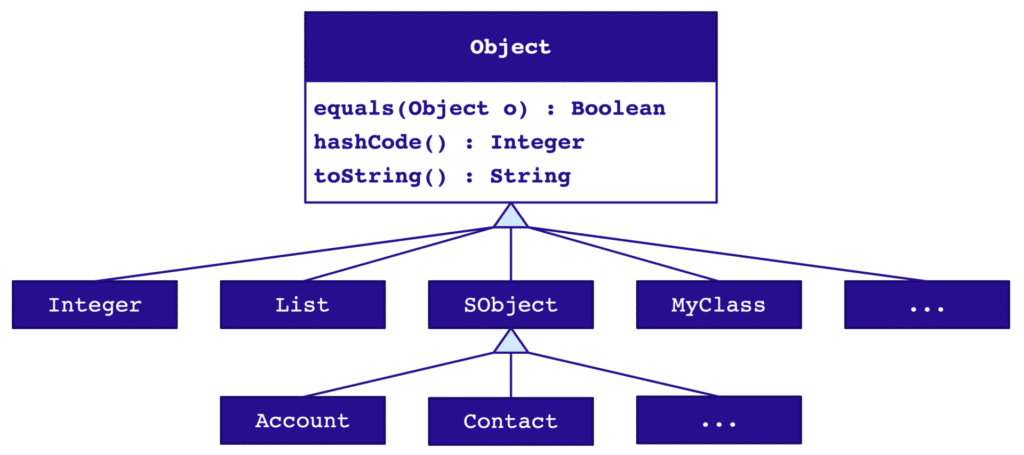
Collections: List, Set and Map
| List | Set | Map | |
| Usage | Ordered list of non-unique elements | Unordered collection of unique elements | Dictionary of key values |
| Compatibility | Some interoperable constructors and methods (addAll, containsAll…) | Some interoperable constructors and methods (addAll, containsAll…) | – |
| Equality-checks | uses equals() | uses hashCode() then, equals() | uses hashCode() then, equals() |
| Sortable | yes | no | no |
| Iterable | yes | yes | no |
Collection Casting
lets see below example how to cast the collection in Salesforce.
Class Parent{}
Class Child extents Parent {}
// Valid List casting
List<Child> childList = new List<Child>();
List<Parent> parentList = childList;
// Valid Map casting
Map<String, Child> childMap = new Map<String, Child>();
Map<String, Parent> parentMap = childMap;
// Invalid Set casting
Set<Child> childSet = new Set<Child>();
Set<Parent> parentSet = childSet; // Illegal assignmentEquals() vs hashCode()
Lets understand the different between Equals() and HashCode().
Integer hashCode()
Pseudo-unique hash code value for an object instance Required when working with Set/Map, faster than equals() Returns same value for two “equals()” objects Changes when a property value is changed.
Boolean equals(Object o)
Compares types and field values Not used in Set/Map methods unless hashCode collision
Iterators and Iterable Interfaces
List and Set implement Iterable.
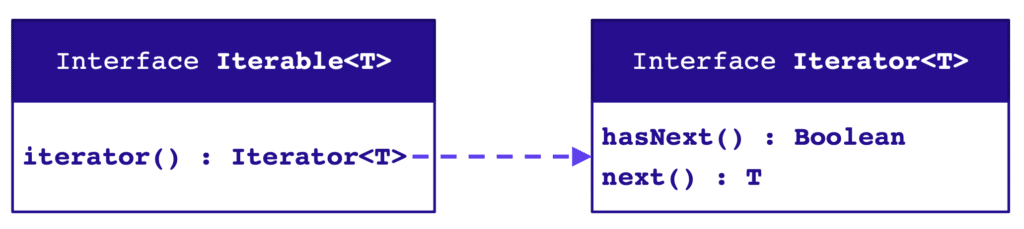
Iterators at Work
List<Account> myList = new List<Account>();
Interator<Account> it =myList.iterator();
while ( it.hasNext()){
Account acc = it.next();
// Do something
}Iterators benefits:
- provides read-only access to collection
- locks collection in read-only mode
- dynamically calculate collection elements on the go
Apex Iterators and Collection Locking
List<Integer> myList = new List<Integer> {1,2,3};
Iterator<Integer> it = myList.iterator();
it.next(); //1
it.next(); //2
it.next(); //3
// Fails
mylist.add(4);// System.FinalException
//Works
it = null;
myList.add(4);Sorting in Apex Collections
The first choice when it comes to sorting things in Apex is generally to write a SOQL query with an ORDER BY clause. However, sometimes you need to sort records without fetching them from the database or even sort objects that are not records. In those cases, you use the List.sort method.
Working with the Comparable interface
List.sort() works with list elements that implement the Comparable interface. The interface specifies a single method.
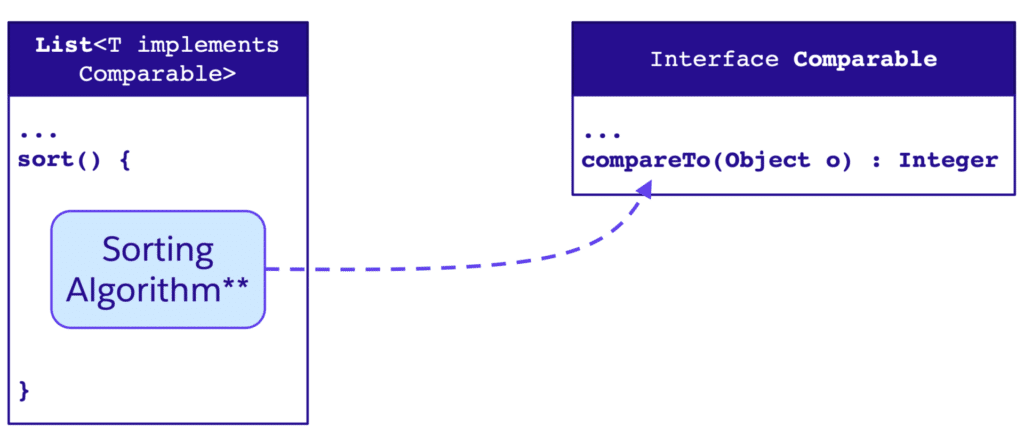
compareTo Return following values
- 0 if this instance and other are equal
- >0 if this instance is greater than other
- <0 if this instance is less than other
Sorting Objects That Don’t Implement Comparable
Runtime error when calling List.sort() method. As a word of Waring, it’s safe to have objects that don’t implement in a list but if you call the method on that list, you’ll get an exception:
class SomeClass {}
List<SomeClass> myList = new List<SomeClass>{
new SomeClass(), new SomeClass();
};
myList.sort();
// System.ListException : One or more of the items in this list is not ComparableExceptions
- Primitive types
- sObject types
Default Primitive Ordering: Natural Ordering
The sorting algorithm form can sort any mix of object with various types as long as they all implements . For instance, you could perfectly write something like this
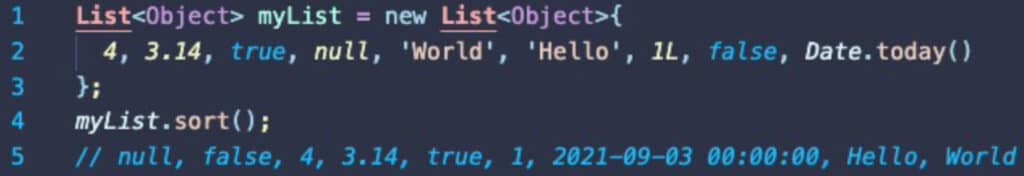
Sort rule:
- Type sorting (except Boolean)
- value sorting (numerical, lexicographic, chronological…)
Example: null < Boolean false < Integer < Double < Boolean true < Long < Date < String
Default sObjects Ordering
- Label of the sObject type
- Name field, if applicable
- Standard fields except Id and Name
- Custom fields
Sorting with Comparators
Problem: List.sort() is limited
- ordering logic is tied to the Comparable object
- can’t sort with different strategies and parameters
Solution: work with a custom Comparator pattern
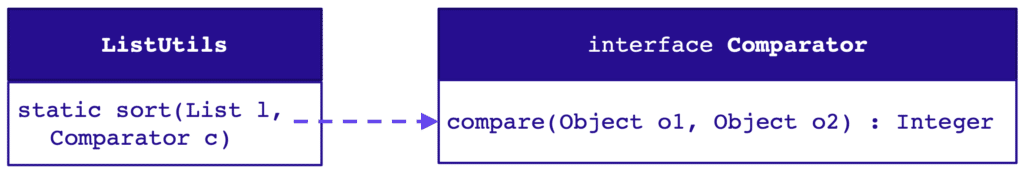
Master in Salesforce Apex collection Video
Summary
I hope this session helped you to become a Master in Salesforce Apex collection.





