Salesforce Developer Edition/Org is a free, fully-featured version of the Salesforce platform designed for developers and admins to build and test custom applications. It provides an environment where you can experiment with new features and functionality without affecting your production org. Let’s see how to create a free Salesforce Developer Account.
What is Salesforce Developer Edition?
Salesforce Developer Edition gives you access to all of Salesforce’s core features and tools, including the Salesforce Lightning Design System, Apex code, Visualforce pages, and the Salesforce mobile app. You can also integrate with other third-party tools and services using Salesforce APIs and web services.
Overall, Salesforce Developer Edition is a powerful tool for developers and administrators looking to build and test custom applications and integrations on the Salesforce platform. Best of all, it’s completely free to use!
How to create a free Salesforce Developer Org
To create a free Salesforce Developer Account, follow these steps:
- Go to the Salesforce Developer and click on the “Sign Up” button, which will redirect you to https://developer.salesforce.com/signup.
- Fill out the registration form with your first and last name, email address, and company name, Then Choose a unique username.
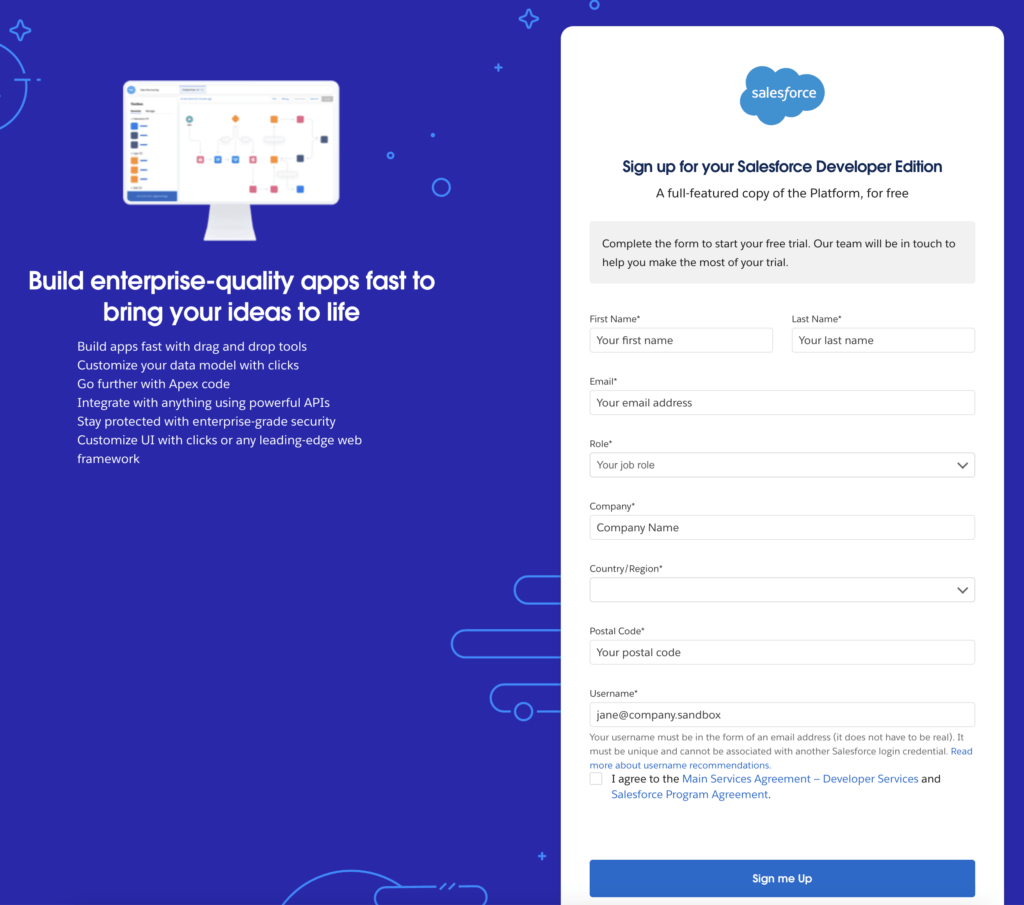
- Then click on the “Sign me up” button at the bottom of the form.
- Then, Verify your email address by clicking on the link in the confirmation email sent to you by Salesforce and set a password.
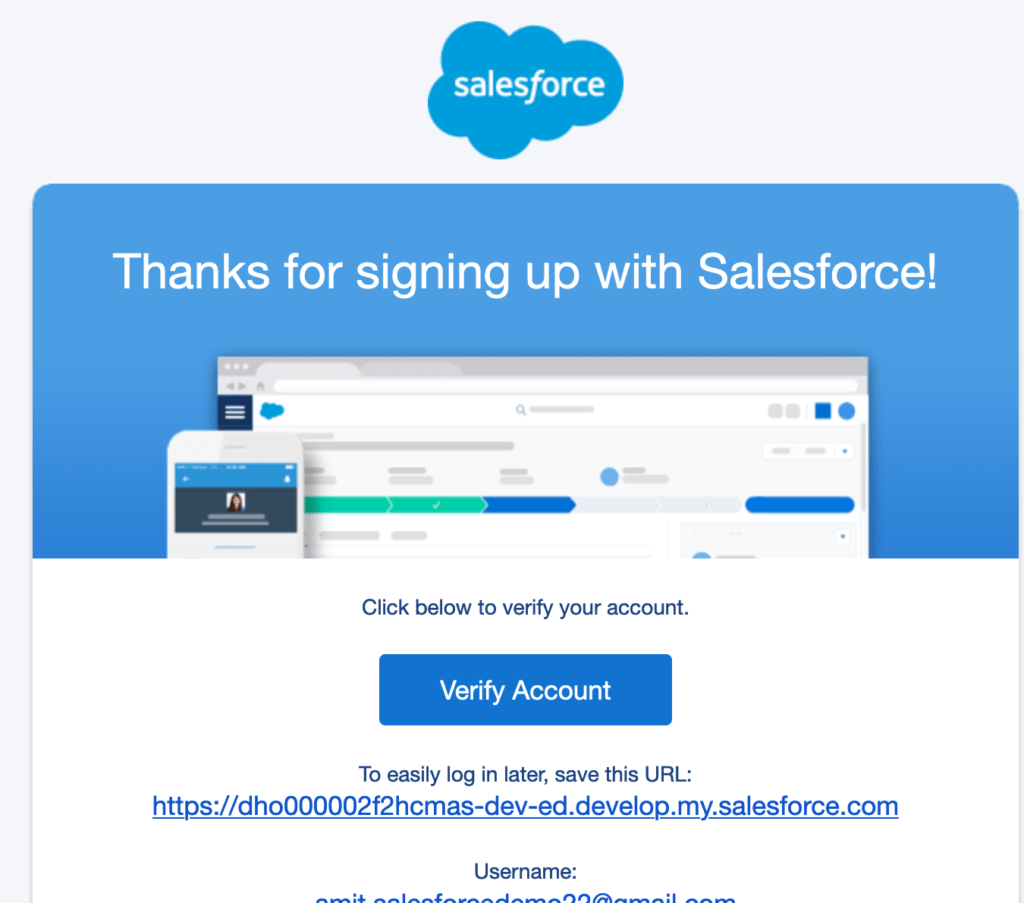
FAQ’s
Go to the Salesforce Developer website and click the “Sign Up” button, which will redirect you to https://developer.salesforce.com/signup. Fill out the form to get a FREE Developer account.
Yes, the Salesforce Developer edition is free of cost. It will give you a lifetime free developer account.
Summary
That’s it! With your free Salesforce Developer Account, you can access all the tools and resources you need to build and test your custom Salesforce apps in a safe and secure sandbox environment. Good luck!





Please make my developer account ID
Please make my developer account
Follow step by step guide