In this post, we will learn about how to do deployment using the change set in Salesforce. We will deploy the component from one sandbox to production using change sets. Change sets contain customizations that have been uploaded from a connected organization.
What are Change sets in Salesforce?
A change set is a means by which one organization can send customizations to another organization. Change sets in Salesforce are groupings of components that can be deployed from one Salesforce org to another Salesforce org. This is out of a box deployment user interface tool provided by Salesforce. Change sets contain information about the org. They don’t contain data, such as records.
What is an outbound change set?
Outbound change set: An outbound change set is a change set created in the Source organization that you want to deploy to the target organization. Sending an outbound change set to the target org doesn’t mean that the changes will be deployed in that org. The change set must be accepted and deployed.
What is an inbound change set?
Inbound change set: An inbound change set is a change set that is sent from the source Salesforce org to the target Salesforce org. A change set must be deployed for the changes to take effect.
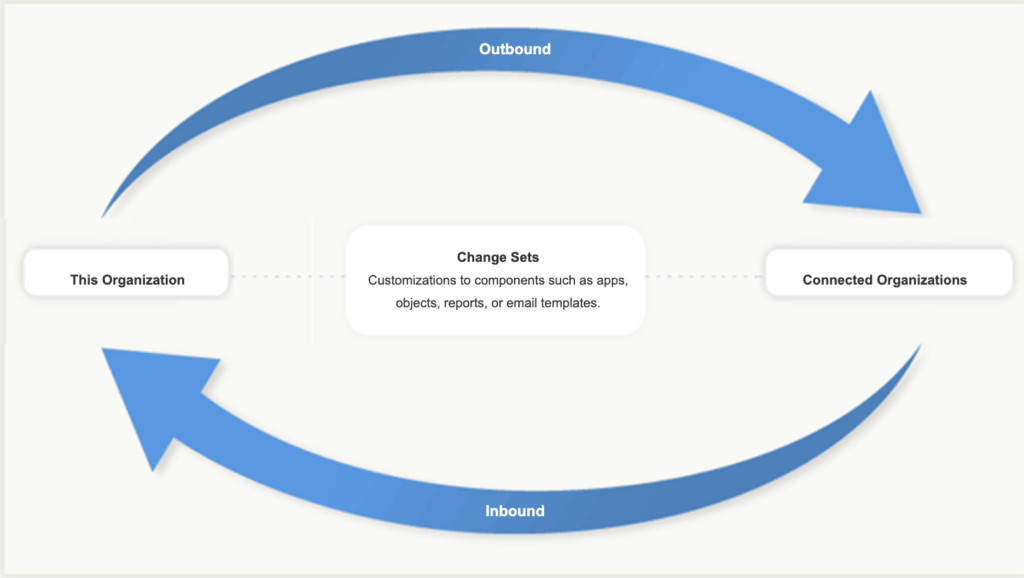
How to do deployments by using change sets in Salesforce?
Let’s see how we can deploy changes from one org to another org using change sets.
1. Create an Outbound Change Set
First step first. Login in your sandbox and complete your development. Once you are ready then create one change set in source org with below step
- Click on Setup the find “Outbound Change Set”
- Then Click on New button
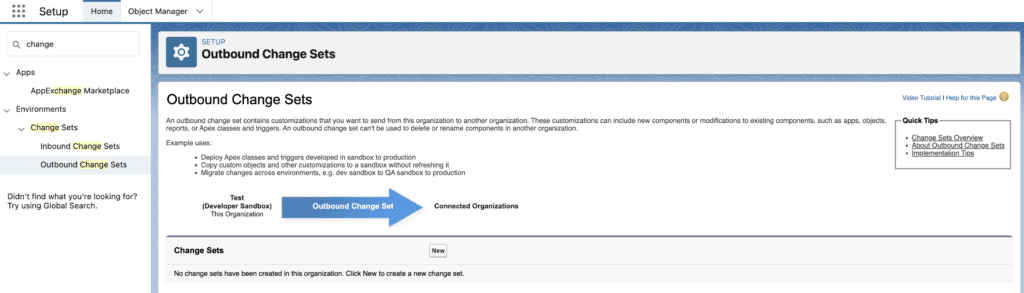
- Provide the Change set name
- Then add a component in the change set.
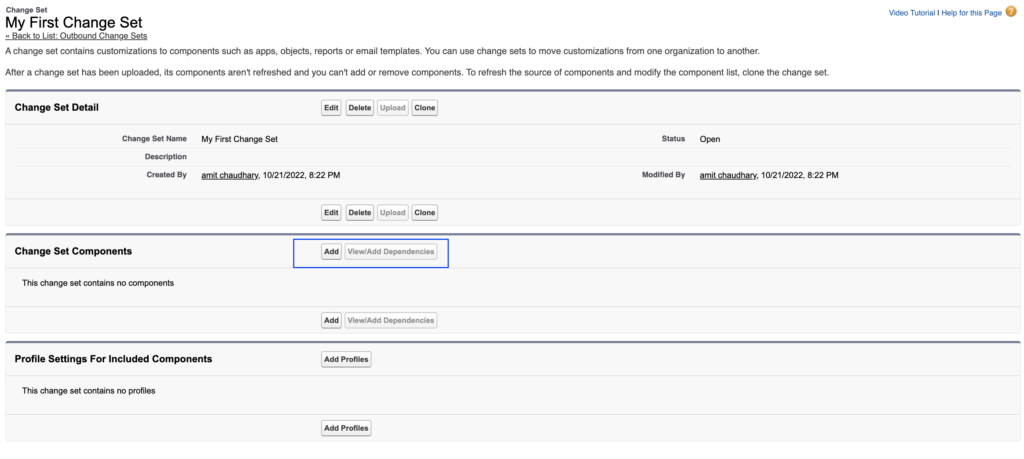
- Click on add button to add all components which you want to deploy from sandbox to production.
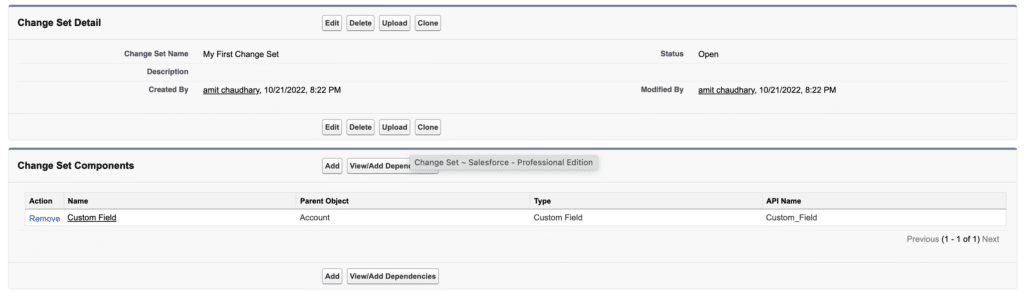
2. Authorize a Deployment Connection
Now our changes are ready in the Change set but before sending it to production or another sandbox we need to make a connection between to sandbox/production. Follow the below step to accept income changes in production.
- Login to target org and search for Deployments setting
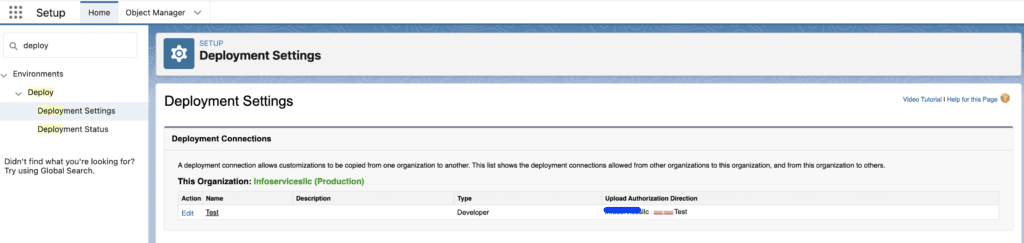
- Then selects the source sandbox name and click on the edit button
- Then click on allow inbound changes checkbox
- then click on the Save button.

This is only one-time activity to make Deployment Connections.
3. Upload the Change Set
Now it is time to upload the change set into target org. Go back to source org where you create the outbound change set and click on the upload button. Then it will show all sandbox or production org which allow inbound changes. Select target org and click on the upload button
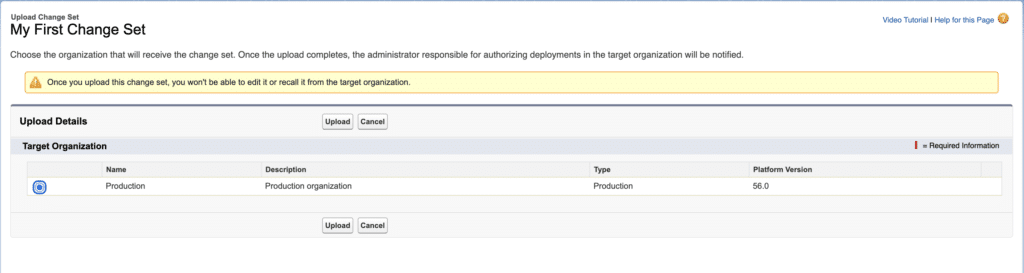
4. Deploy Changes to the Target Environment
Now it is time to accept the changes in target org. Follow below step
- log in to Target org
- Then search the “Inbound Change set”
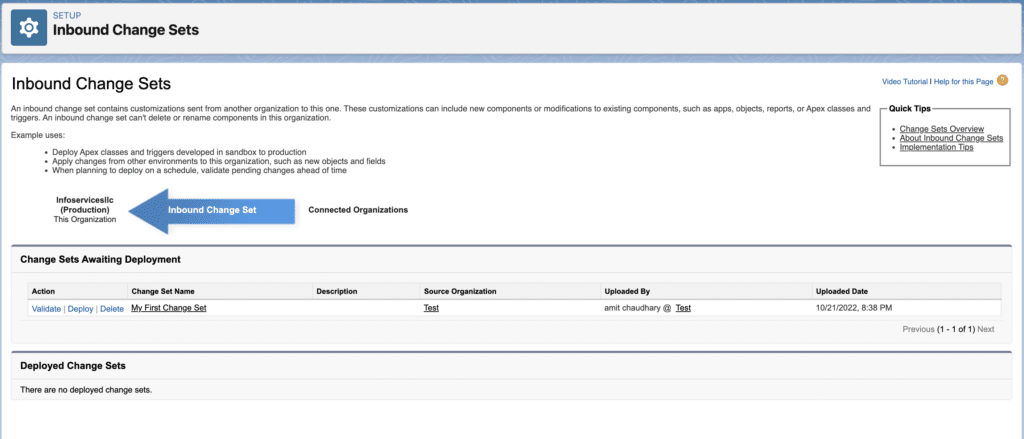
- Select change set
- Then click in validate button to validate the changes.
- After validation click on Deploy button
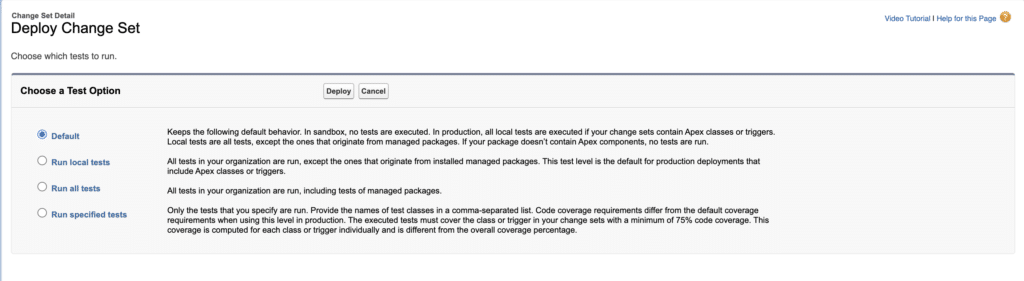
- After deployment it will show deployment status.
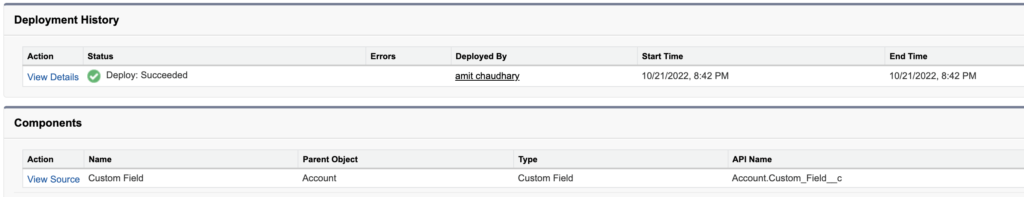
Best Practices for Deploying Change Sets in Salesforce
Follow below best practices for deployment using change sets in Salesforce.
- Deploy all dependent components
- Add permissions and access settings to outbound change sets
- Clone a change set to add dependent components to an uploaded change set
- Use distinct names for global publisher layouts and Outlook publisher layouts
- Plan deployments around maintenance schedule
- Validate change sets before deployment
- View component details
- Limit change sets to 10,000 files
- Plan for tests to run in the target org
Learn about other deployment tools and deployment process here.
Summary
I hope this post will help you to under What is a change set in Salesforce and how to do the deployment in Salesforce using the change set.





What is an inbound change set? its having having the outbound explanation and vice versa. Its just a typo Amit
Thanks for helping I just fixed it
Loved the clarity on using change sets in Salesforce! Really helpful in understanding the process. Can you please provide an example on how to debug change sets when they fail to deploy?