We will talk about What is Salesforce Report API. Join us to Demystifying the Salesforce Reports API. Programmatic access to Salesforce Report & Dashboard data as defined in the Report & Dashboard Builder
What is Salesforce Reports API?
The Salesforce Reports API allows developers to programmatically access and manipulate data from Salesforce reports. With this API, users can retrieve report metadata, run reports, filter data, and perform other operations
- Reports API
- Dashboard API
- Report Filters
- Analytics Notifications
Learn more about Salesforce Report API. The Reports API uses the same authentication and authorization mechanisms as other Salesforce APIs, and it supports a variety of data formats including JSON, CSV, and XML.
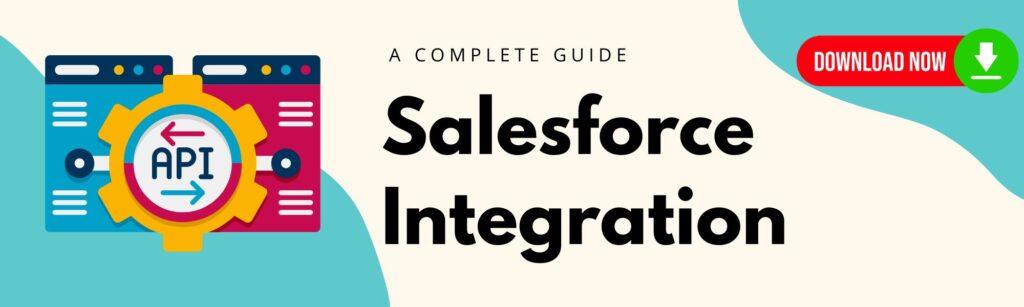
Need for Salesforce Reports API?
- Leverage Salesforce reports across systems: Integrate reports data in a custom mobile app
- Custom visualizations: Rich animations for existing report data
- Facilitate housekeeping Admin activities: Delete reports owned by a specific User, Cleanup unused reports
- Building custom reporting solutions: Chatter post consisting of snapshot of top Opportunities this month.
Reports & Dashboard API Capabilities
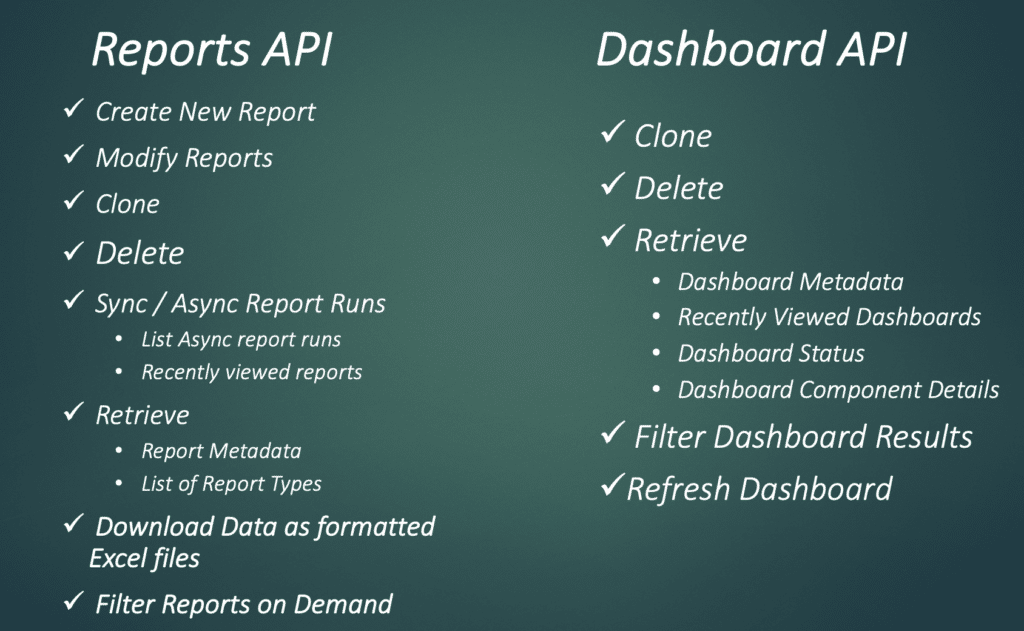
Reports API Demo
Considerations for API Usage
- Salesforce Org needs to have API enabled and authenticated access
- Use content-type: application/json with a POST call
- Support for Summary, Matrix and Tabular report formats
- Use API version 43.0 & set Enabled Lightning Joined Reports (Beta) to work with Joined Reports
- Maximum rows returned = 2000 / report
- All limits for reports created through Report Builder hold true for the API
Summary
By leveraging the Reports API, developers can build custom applications and integrations that leverage Salesforce report data and provide more advanced reporting and analytics capabilities.





