Conga Composer is a document generation tool that helps us to not only generate the document but also allow as to build and automate the documents. If you want to generate pixel-perfect rich documents in Salesforce like quotes, invoices, contracts etc. then using Conga Composer in Salesforce is the way to go.
What is Conga Composer?
Conga is a 3rd party and one of the best selling apps on Salesforce marketplace AppExchange. Conga composer allows Salesforce user to create, customize, automate and generate documents and quotes by a single click on a button. It can also select richly-formatted templates with data from any kind of object in Salesforce. We can create conga template through template builder. Here is Digital Documents Pillar
- Visualize your data and create your document
- Next steps… send your document for eSignature
- Automation with Batch, Trigger & Orchestrate
- Hands On: Build a Composer solution
Setup Conga Composer.
Check below recording to learn about step by step process to setup conga composer.
Composer Advanced Features
| Feature | Description | Why use it |
| Document Notifications | Receive instant notifications and immediate insight to accelerate sales cycles and business processes | Reduce follow up guessworkIncrease forecasting and pipeline adjustments |
| Document History & Tracking | Accelerate deal opportunities with better pipeline engagement for consistent, recurring prospect and customer conversations | Update document flow to better ensure important sections are viewedTrack and analyze trends |
| Send via Link | Attachment sizes for outbound emails are no longer a concern, as Composer max file size of 40MB can now easily be delivered via unique URL | Get all documents to their inbox the first time, no matter the size |
Composer Automation


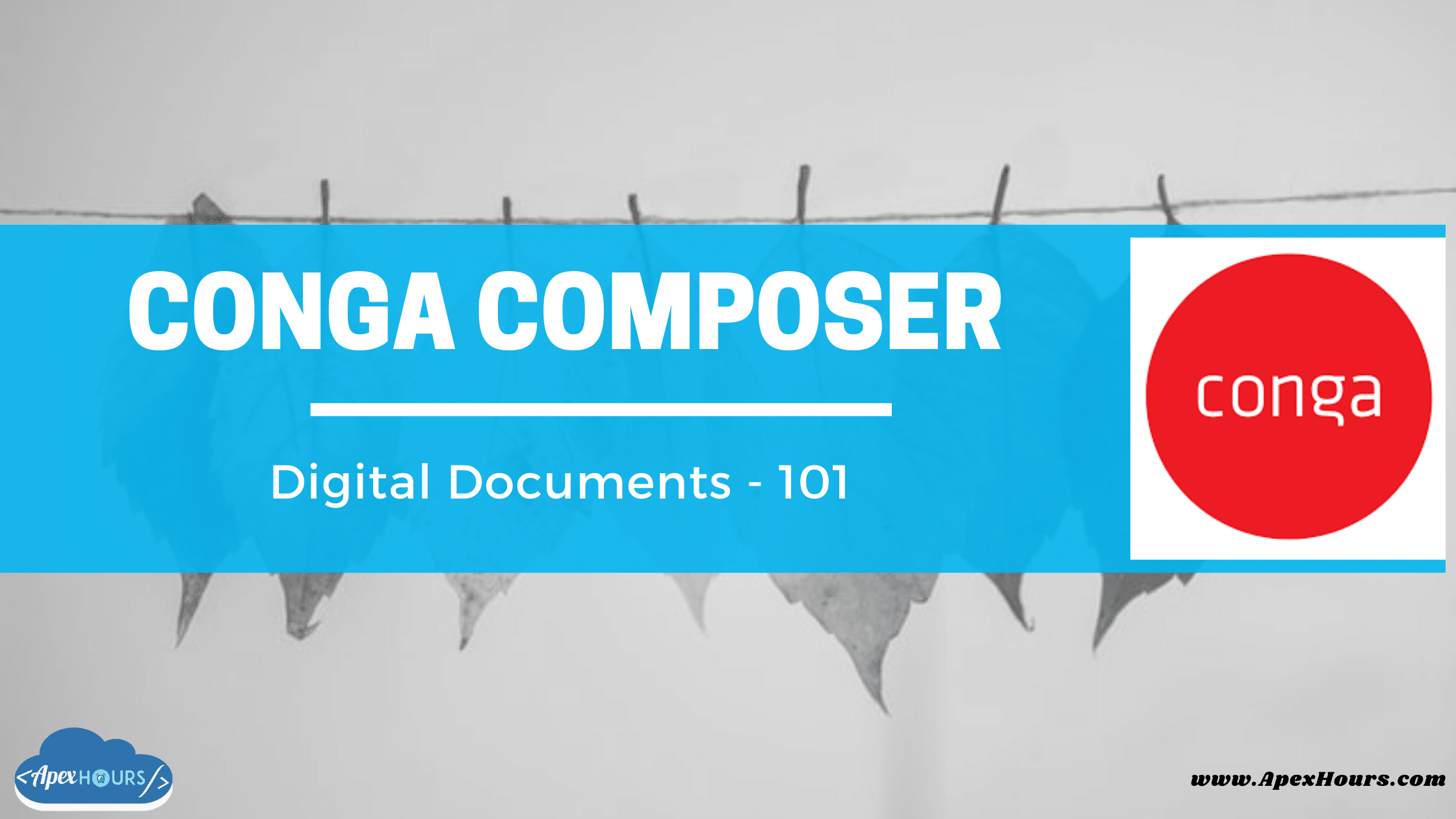




But, if a customer has a quote generated via communities, do we need Conga to simple generate a pdf version or is there another way of creating a pdf version without Conga?