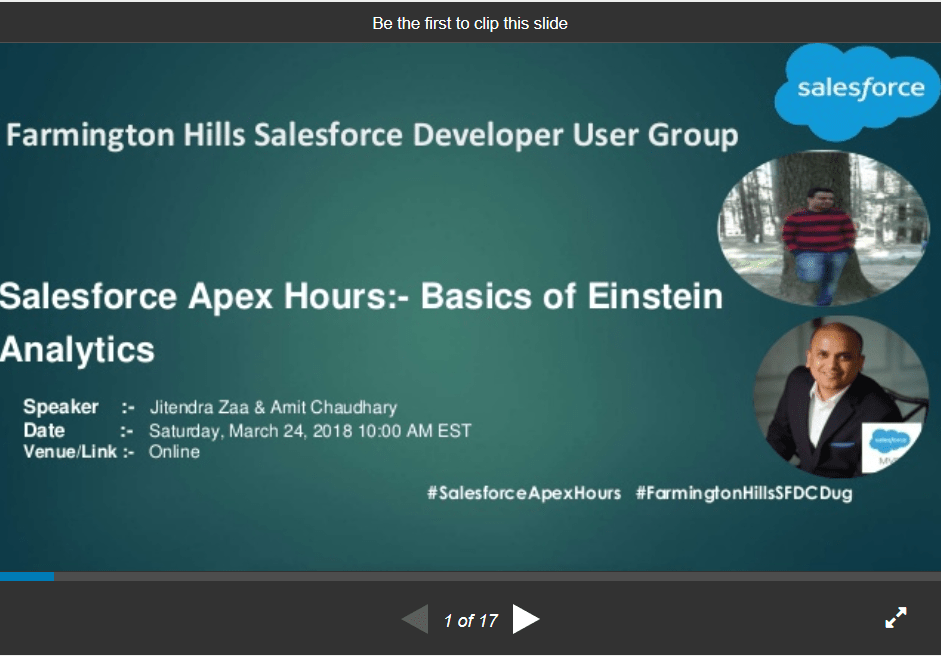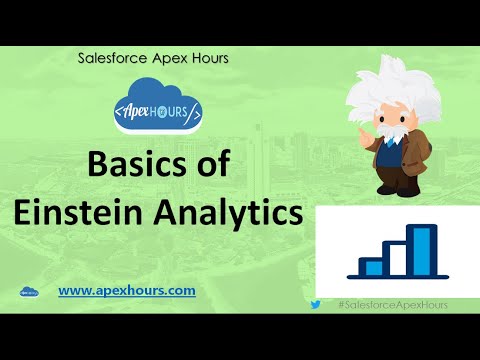In this session we talk about Basics of Einstein Analytics. Einstein Analytics processes data using EtLT approach. Extraction, transformation, Loading in Analytics, Transformation in Analytics.
Agenda:-
- What is Einstein Analytics
- Terminology
- Importing Dataset
- Creating Lenses
- Creating Dashboard
- Dashboard Tips and Tricks
- Steps Cross-Dataset filter (Connect DataSet)
- Dataflow Performance Improvement
- View SAQL
Terminologies
- App – Analog to folder
- DataSet – Formatted and Optimized data
- Lenses – Saved exploration from Dataset
- Measure – Numeric fields (any field that can be measured)
- Dimension – Group By
- Filter – Condition
- Grains – One row of denormalized data
- SAQL – Salesforce Analytics Query Language based on Pigql
- Pigql – Apache Pig Latine Query Language used in Hadoop as well
- SFDCDigest – Deriving Data
- Augment – Joint between digest
- Faceting – Updating filter to change dashboard content
How many ways to create a Dataset
- DataFlow – Using Add Dataset in DF
- Create Dataset Button
- JSON
- Recipe
Fun Facts
Can you restore DataFlow? No. That’s why downloading and Backup JSON frequently.
Can you restore Dataset? Yes. Salesforce maintains a version of Dataset. Navigate to the Dataset dropdown; at the bottom of the page, there is a link to restore the dataset.
Data Replication
- Decouples the extract of Salesforce data from your dataflows, letting you run it on a separate schedule
- As it runs ahead of time, Dataflow performs faster
- To make it faster, extraction done in incremental order
- Few other connectors become available once we enable replication