Salesforce has come a long way from introducing first-of-its-kind cloud-based CRM to offering various industry and function-specific SaaS offerings and integrations to help enterprises manage their business effectively. Its easy integrations, low-code capabilities, customizations, and workflow automation have made it an obvious choice for several enterprises. Today, more than 150,000 enterprises of different sizes use Salesforce. Join us to learn about Automate Salesforce Tests with Codeless AI.
Despite the widespread adoption of Salesforce, many enterprises overlook quality assurance (QA) due to time and cost constraints and the complexity of customizations. However, when events such as data refreshes or business rules modifications occur, neglecting Salesforce testing becomes risky. It could impact Salesforce deployments, causing delays, escalating costs, and compromising the customer experience. Manual testing could further complicate the problem. In a fast-paced business landscape, enterprises cannot afford to delay Salesforce deployments.
Fortunately, Salesforce automated testing can address these challenges.
What Is Salesforce Automated Testing and Why Is It Important?
Salesforce automated testing involves using automation tools and frameworks to test Salesforce applications. It offers various benefits, such as:
- Increase in test coverage: Automation enables the QA team to test various test scenarios and execute test cases.
- Early bug detection and mitigation: With automated testing, the QA team can identify bugs at an early stage and address them, thus saving time and costs.
- Increase in testing efficiency and bug reporting: Automated testing saves the time and effort spent on manual testing and aids the QA team in reporting bugs in detail and with accuracy.
- Increase in ROI: By automating Salesforce testing, enterprises can save time and resources on testing, identify and mitigate bugs early, and accelerate testing speed. All these factors lead to higher ROI.
However, Salesforce automated testing has limitations too.
Why Is Salesforce Automated Testing Not Enough?
The QA team could face challenges hindering the overall effectiveness of Salesforce automated testing.
- The frequent updates and improvements in Salesforce impact automation. The QA team has to re-tune the programmed scripts to prevent tests from breaking and have to re-record the Salesforce tests whenever there is a change in the maintenance schedule.
- Since Salesforce uses complex components like Shadow DOM, the QA cannot test it with code-based solutions.
- As more enterprises shift from Salesforce Classic to Salesforce Lightning for better UI and features, the QA team struggles to adjust to different versions. They must ensure the test automation tool supports the Salesforce Lightning version and offers the flexibility to revert to the previous version if necessary.
Limitations of Selenium
Although Selenium automates user interactions on a browser, increases test coverage, and saves time, relying on it alone may not be enough. The QA team faces several challenges, such as:
Navigating Through Frames
The Salesforce front-end is built with dynamic frames that load content independently. It’s difficult for Selenium to access the content directly without switching the Selenium WebDriver to the frame. It is challenging when dealing with nested or hidden frames. Finding the right attributes and scripting accordingly takes effort. Even a 30-50 step test case with multiple application frames can be time-consuming and result in a weak script.
Dynamic Content
Salesforce’s dynamic elements do not have fixed ID, Class, or CSS attributes. Hence, it’s challenging to hardcode the element’s locator. The QA team could also face synchronization issues with elements and may have to include Implicit, Explicit, and Fluent Waits in the test scripts. Even a simple, minor UX change could lead to flaky tests.
Handling Tables
Since Salesforce uses different database-driven tables, the rows are created dynamically and controlled by several tabs. So, something as simple as ticking a checkbox with Selenium can be challenging and error-prone. Even commands such as driver.switch_to.window and send_keys may not always help select active tabs.
Given these challenges, the QA team cannot perform automated Salesforce testing with Selenium smoothly. It can be time-consuming, complicated and impact the continuous testing goals.
What the QA team requires is a codeless Artificial Intelligence (AI) automation platform for seamless and continuous Salesforce testing.
Introducing ACCELQ’s AI-Powered No-Code Test Automation Platform
As an official Salesforce ISV partner, we have witnessed enterprises’ challenges in automating Salesforce testing during every release. That gave birth to ACCELQ’s codeless test automation platform specifically optimized for Salesforce’s Dynamic technology. This platform can streamline the Salesforce testing process and align that with Salesforce’s upgrades and releases.

ACCELQ’s codeless test automation platform is the only continuous test automation and management platform listed on Salesforce’s App Exchange. Here are a few benefits you can expect from this platform.
AI-Powered Automation Platform
This AI-driven automation platform is optimized for Salesforce’s dynamic technology. The no-code automation can handle Salesforce’s dynamic elements and iframes and support Lightning and Classic interfaces. Additionally, ACCELQ utilizes algorithms and automation to generate test cases using Salesforce data models. Enterprises can also reduce automation maintenance by 70% with self-healing automation.
Flexibility to Use with Selenium
Here’s some good news for enterprises using Selenium for testing. You can overcome all those challenges we listed earlier about Selenium testing with our codeless AI platform. ACCELQ complements Selenium by providing all the benefits of WebDriver without the associated overheads. It offers automated test design, development, planning, and tracking capabilities, all within a powerful cloud-based platform.
ACCELQ is fully aligned with your Salesforce implementations’ Continuous Integration/Continuous Deployment (CI/CD) process, making it a valuable tool for efficient and hassle-free Salesforce testing.
Enterprise App Integration
You can seamlessly test Salesforce UI, Mobile and APIs in a single flow without coding. The platform also offers Visualforce component automation, ensuring comprehensive coverage of your Salesforce application. You can automate other ERP applications integrated with Salesforce. This ensures complete business process validation and enhances the overall testing effectiveness.
Continuous Testing for Agile Salesforce Implementations
You can perform continuous testing for agile Salesforce implementations, providing end-to-end validation and in-sprint automation. With cloud-based execution across browsers and operating systems, the platform ensures comprehensive testing coverage. It also empowers enterprises to achieve efficient and reliable testing in agile development cycles.
In a nutshell, ACCELQ’s codeless AI platform addresses all the automated testing challenges without extensive and complex setups. It leverages the power of AI to accelerate Salesforce implementation, optimize costs, and improve customer experience.

But don’t take our word for it. Here’s what a few users had to say about the product in Salesforce App Exchange.
“Best Selenium Alternative for Salesforce Testing
ACCELQ is much faster and easier to set up compared to Selenium. ACCELQ, aligned to Salesforce releases and its support for Salesforce dynamic objects, fits well into our CI/CD ecosystem.” – Chris Hughes.
“Perfect Tool for Automating Salesforce
It’s not an easy task to automate advanced features on Sales Cloud, Finance Cloud, or Service Cloud. ACCELQ performed it seamlessly without writing a single line of code. I just loved it.” – Harry Jones.
The platform also received an average rating of 4.88 from users.
To know more about the platform and start your testing journey, contact us. We will be happy to assist.

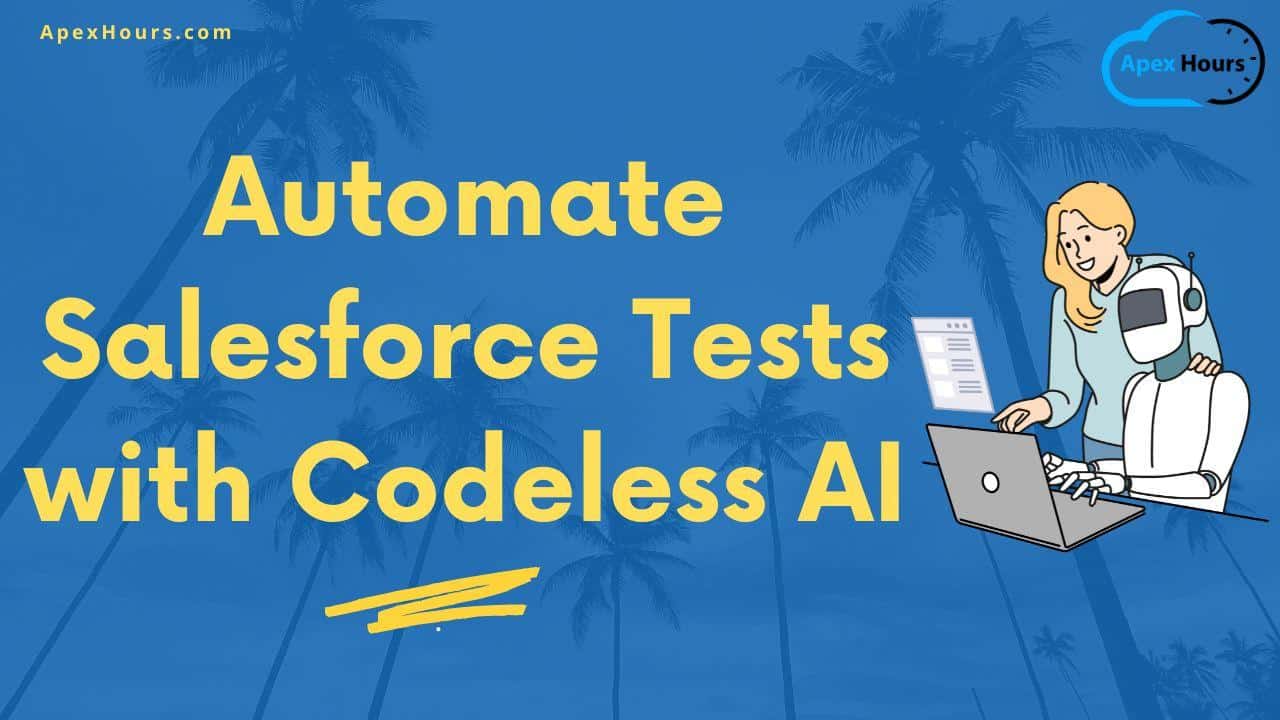



Great blog post! Automating Salesforce tests is crucial for ensuring the smooth functioning of Salesforce applications in enterprises. The challenges highlighted regarding Salesforce automated testing limitations, especially with tools like Selenium, resonate with QA teams’ real-world struggles.