How to get FREE Access to Salesforce Einstein Copilot? Once you’re in Einstein Copilot, you can use its AI-powered features to help you with various Salesforce tasks, such as creating leads, updating records, and generating reports.
What is Salesforce Einstein Copilot?
This innovative tool is designed to revolutionize the way businesses interact with their customers by leveraging the power of artificial intelligence to provide predictive customer service, automate tasks, and offer a consistent user experience across the Salesforce platform. With the launch of Einstein 1 Studio, companies now have the unprecedented ability to customize their AI assistants to meet unique business needs, particularly in sectors like healthcare where personalized care is paramount
How To Access Salesforce Einstein Copilot
Just skip down to the Get to Know Copilot Actions section. If not, take these steps.
- Sign up for a free, 5-day trial org with Einstein Generative AI.
- Fill out the form. Enter an active email address where you can receive the email confirmation of the new account.
- After filling out the form, click Sign Me Up. A confirmation message appears.
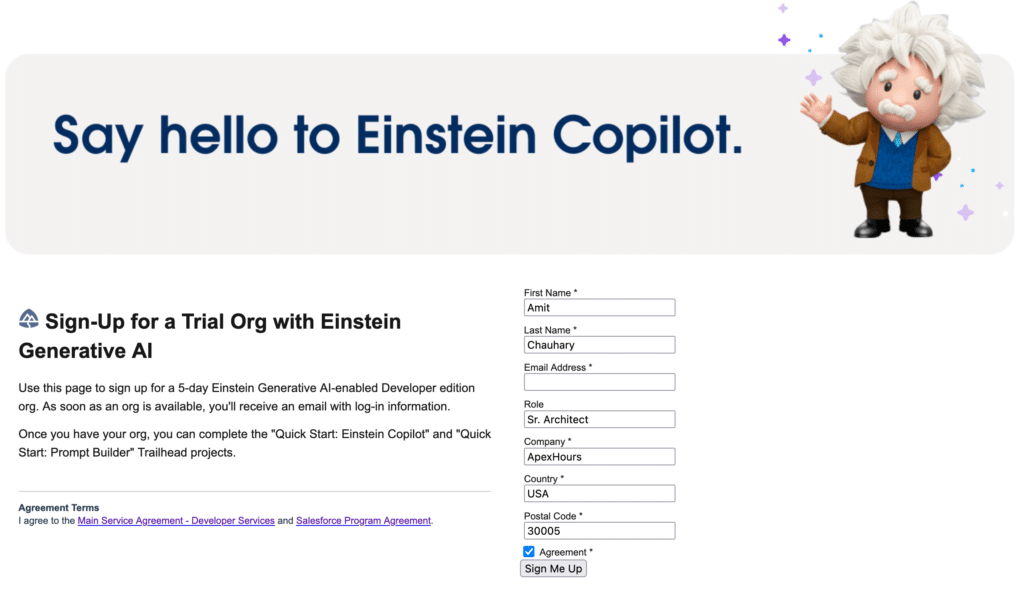
Explore the magic of Salesforce AI with Einstein Copilot.
You can also access this on the Partner portal. To do so, you need to go to Partner Learning Camp-> DemoOrg-> SDO.
Turn on Einstein
Go to setup, click on Einstein setup from Quick Find, then turn on Einstein.
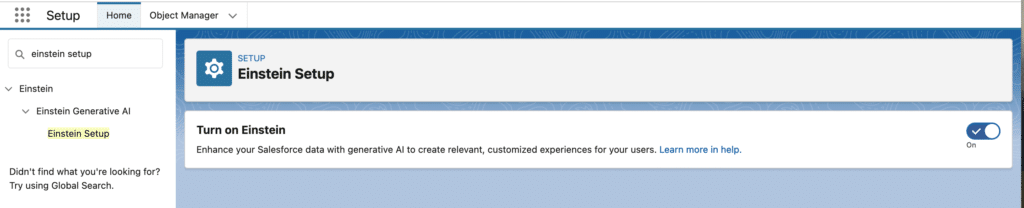
Einstein Copilot for Salesforce
Go to setup, then search copilot from Quick Find. Then Einstein Copilot for Salesforce.
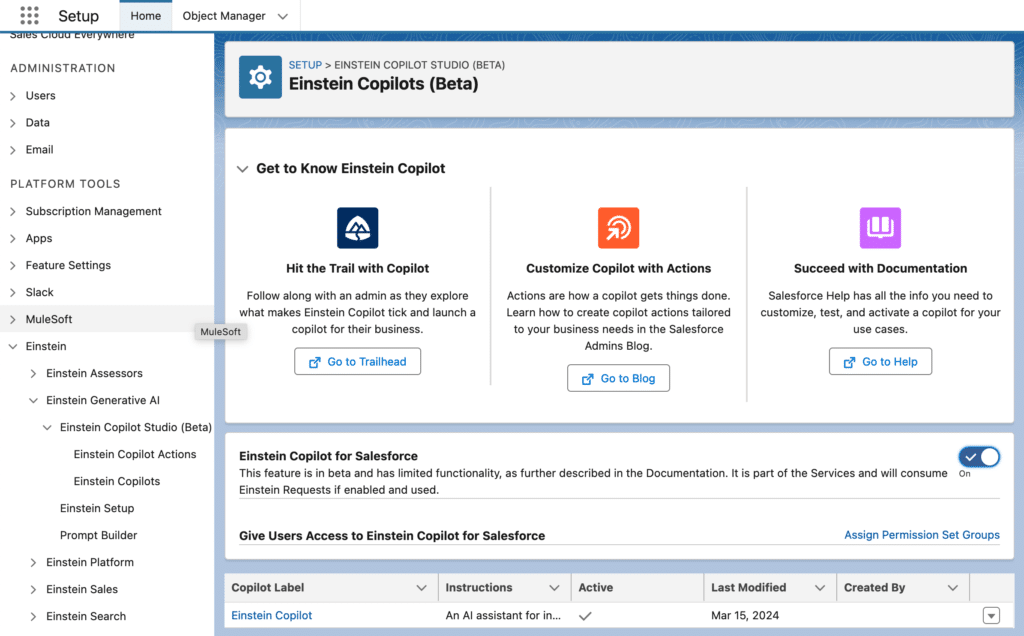
How to learn more about Einstein Copilot
Learn more from
- Get Started with Einstein Copilot
- Quick Start Einstein Copilot.
Once you’re in Einstein Copilot, you can use its AI-powered features to help you with various tasks in Salesforce, such as creating leads, updating records, and generating reports. Check our post on Salesforce Einstein Copilot Public Beta Launched everything you need to know. Let us know your feedback and comments about this tools.





Einstein Copilot also available through Partner Learning Camp-> DemoOrg-> SDO
Expiry 30 days.
Yes. Only share FREE option for developers 🙂