I know so many of us are scared about the word polymorphism, but do not worry; it is not that scary. In general, we can describe the word polymorphism as the occurrence of multiple forms of the same thing. But how can we relate this concept to SOQL Queries? Join to learn about Polymorphic SOQL in Salesforce.
What is Polymorphic SOQL in Salesforce?
First, can we use a lookup field to store the information related to 2 different objects? Is it possible in Salesforce? Yes, absolutely, it is possible. If you do not believe me, then please navigate your object manager, select Task object, and select the fields and relationships. If you examine it, the lookup field is linked to multiple objects.
Example:
Label: Name
API Name: WhoId
Related to: Contact, Lead
Requirement
If the Name field is related to contact, then you need to print the task Id, contact Name, Task Status, and Task Subject. If the Name field is associated with Lead, then you need to print the task Id, Lead Name, Task Status, and Lead Phone. You must use only one SOQL query to get the results and one for loop to publish the results.
Can we do it? Is it possible? Let us see how we can do it. Let’s try to build the query first before writing some actual logic.
SOQL
SELECT Id, Status, Subject, TYPEOF who
WHEN Contact THEN Name
WHEN Lead THEN Name, Phone
END
FROM TaskIf you look at the query, I used the keyword “TYPEOF” which is used to get the type of value based on field that we are using. Here we are using “TYPEOF Who”, This means based on whoId if it is related to contact then we are getting the Name or If the whoId is related to Lead then we are getting the Name and Phone. So simple right.
Example:
// List to fetch the Task records based on WhoId
List<Task> taskList = [SELECT Id, Status, Subject, TYPEOF who
WHEN Contact THEN Name
WHEN Lead THEN Name, Phone
END
FROM Task];
// Loop to iterate over the query results
for(Task task : taskList) {
if(task.Who instanceof Contact) {
Contact con = task.Who;
System.debug('Task Id: ' +task.Id+ 'related to Contact Name' +con.Name);
}else if(task.who instanceof Lead) {
Lead lead = task.who;
System.debug('Task Id ' + task.Id +' related to Lead Name ' + lead.Name);
}
}Here, we use the instanceof keyword in our if and else if conditions. Instanceof keyword will help us to verify the right side of the keyword to the left of declared type in the expression.
WhoId and WhatId in Salesforce
WhoId – Pretty straightforward. Who refers to people? Like Lead ID and Contact ID. Who is the Polymorphic field? It can refer to lead ID or contact ID.
WhatId – Who refers to object Type. This can be Account Id, Opportunity Id, and custom object. This is also a Polymorphic field.
Summary
I hope this post helped you to understand the Polymorphic SOQL in Salesforce.

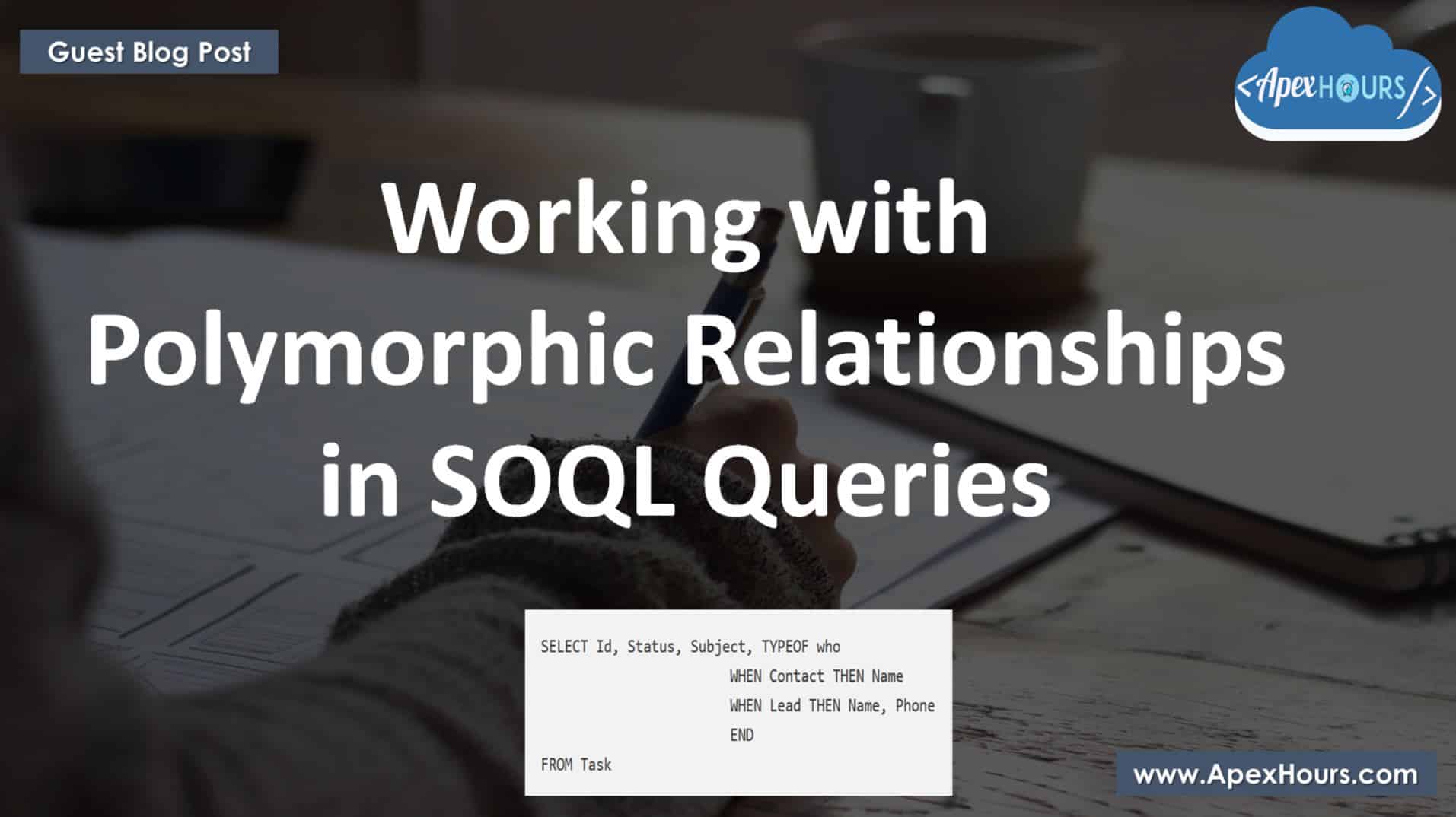



This will work for custom objects also
No. Check this post to learn about different between Relationship field and Polymorphic field
https://amitsalesforce.blogspot.com/2020/09/polymorphic-relationships-in-soql.html
Good post! The only thing I would suggest is changing one word In the first sentence under Requirement: “If the [Name] field is related to contact then you need to print the….”
I think “Name” should be changed to “WhoId” in order for it to make sense.