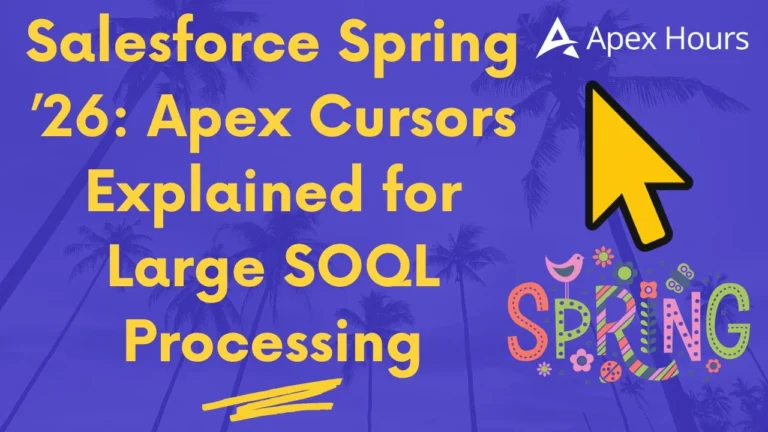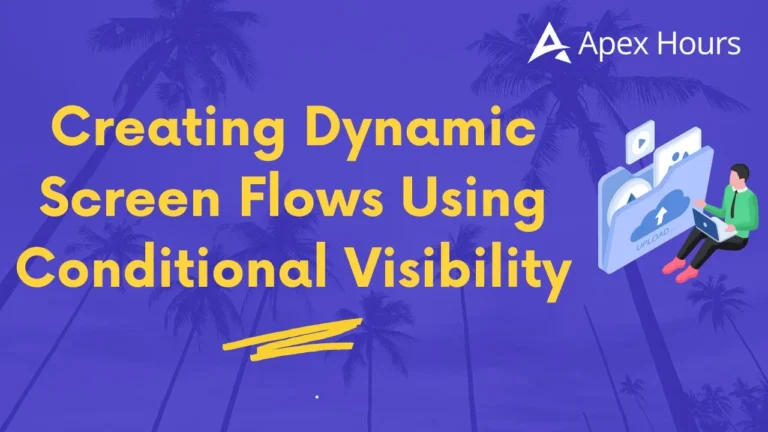Salesforce Winter ’26 Release: What’s Coming and What You Need to Do
Salesforce’s seasonal releases always bring a mix of new features, improvements, and changes that admins and teams need to stay on top of. Winter ’26 is no different. While the final release notes aren’t out just yet, we do have some important details to help you get ready.
This post breaks down the key timelines, what to expect with your sandbox and production orgs, and—most importantly—the updates that will be enforced whether you’re ready or not. Let’s walk through what you need to know.
When Will My Salesforce Org Be Upgraded?
Salesforce rolls out major releases gradually across all instances. Your specific upgrade date depends on which instance your org is on. There are three main release weekends for Winter ’26:
- September 6, 2025
- October 4, 2025
- October 11, 2025
Important Dates for Winter ’26 Release
| Date | What to Do | Why It Matters |
| August 21 | Sign Up for Pre-Release Org | Early hands-on access! Spin up a developer org to explore all Winter ’26 features before they land in production. |
| August 27 | Check Out the Release Notes | Full Release Notes go live- find new features and see what impacts your org. |
| September 4 (Before 5 PM PT) | Refresh Your Sandbox | Refresh to make sure your sandbox moves to preview. Early access means better testing. |
| September 5 | Sandbox Preview Begins | Your sandbox gets updated with Winter ’26. Start testing against your real customizations. |
| September 19, October 3, October 10 | Winter ’26 Release Rollout | Salesforce pushes the release to production. Check the Maintenance Calendar for your instance’s date. |
To check when your specific Salesforce instance will be upgraded:
- Go to trust.salesforce.com
- Search using your org’s domain or instance name
- Click the Maintenance tab to view the upgrade schedule
If you’re not sure of your instance name, log in to your Salesforce org, go to Setup > Company Information, and look for the instance listed there.
Sandbox Strategy and Pre-Release Access
Sandboxes are typically upgraded before production to allow time for testing. Refresh your sandbox before September 4 to ensure it is part of the preview group, which will be upgraded on September 5.
There are two types of sandboxes when it comes to release timing:
- Preview Sandboxes: These will automatically update early to Winter ’26.
- Non-Preview Sandboxes: These remain on the current version until a later date (closer to your production upgrade).
Pre-release orgs are also available from August 21. These are standalone environments that let you explore the new UI and functionality before anything impacts your data or metadata. These are especially helpful for testing new features and planning training.
Can I Try the New Release Earlier?
Yes. Salesforce will provide access to pre-release orgs ahead of time. These are scratch orgs—completely separate from your setup or data—but they let you explore new features and UI changes early.
It’s a good way to get familiar with what’s new before it lands in your environment.
Enforced Changes Coming in Winter ’26
Some updates from previous releases are now becoming mandatory in Winter ’26. Even if you didn’t enable them before, they will now be turned on automatically. Here are the key ones to be aware of:
1. Permission Checks on Apex Classes Used in Flows
ISalesforce will now enforce permission checks for Apex classes invoked from Flows. Previously, classes relied on the flow’s component context to run. With Winter ’26, they will execute based on the current user’s context, which may break existing flows if the correct permissions are not in place.
- Action: Review all Apex classes used in Flows and confirm users have appropriate permission sets.
- Background: First introduced in Summer ’24, originally scheduled for enforcement in Spring ’25.ses used in flows, and confirm the required permissions are assigned properly.
2. Retirement of Maintenance Plan Frequency Fields
Salesforce is retiring the Frequency and Frequency Type fields from the Maintenance Plan object. These are being replaced by Maintenance Work Rules, which offer more flexibility and better control.
- Action: Migrate from the old Frequency fields to the new Work Rules before the update.
- Background: Initially announced in Summer ’22, delayed from Winter ’22, and now enforced in Winter ’26.
What to do: If you’re still using the old Frequency fields, now’s the time to migrate. Salesforce may remove them completely, which could affect scheduled maintenance jobs.
3. Flow Access Control Update
This change tightens up how flows can be run. Previously, orgs could use the FlowSites permission to let anyone run flows. That’s going away.
Now, users must have the right profile or permission set to execute a flow. This ensures better access control and security.
- First introduced in Winter ’24
- Scheduled for Winter ’25, now delayed to Winter ’26
What to do: If your org relies on FlowSites or doesn’t yet assign flow permissions explicitly, review who needs access and assign the right permission sets.
What You Should Do Next
Here’s a quick checklist to help you stay ahead of the Winter ’26 release:
- Check your org’s upgrade date via Salesforce Trust
- Find out when your sandbox updates, especially if you need to test automation or integrations
- Start planning test scenarios for key features and business processes
- Review the enforced updates listed above—especially if you’re using Apex in flows, maintenance plans, or public flows
- Watch for the official release notes—they’ll offer more detail on all changes, big and small
Final Thoughts
Salesforce releases rarely break things outright, but surprises can still happen if you don’t plan ahead. These enforced changes in Winter ’26 are a good example—if they catch you off guard, they can interrupt key processes.
The good news is: there’s still time to prepare. We’ll keep monitoring the release cycle and share the full release notes as soon as they’re available. If you need help testing or want to review specific areas like Flows, Apex permissions, or maintenance rules, let us know.
We’re here to help make the transition smooth.