In this post, we will talk about Top Salesforce Admin Interview questions and answers in 2024. In the Salesforce ecosystem, we have different Salesforce Career Options. Salesforce Admin is one of the basic fundamentals for most of the career options in Salesforce. I hope these Salesforce Admin interview questions will help you to get a job in the ecosystem.
What is Salesforce Admin?
Salesforce Admin, you hold a very important responsibility to correctly setup the Customer Org, their roles/ responsibilities, and Hierarchy in the system. You also setup which login user should see what kind of data- controlling the visibility of the screens, etc. Setting up oauth, managing and setting up dashboard, reporting and any outbound/inbound communication channel setups, etc
If you are new to Salesforce then check our Salesforce Admin Free Training and check out How to Become a Salesforce Administrator?
Top Salesforce Admin Interview Questions
Here is a list of some Top 55 Salesforce Admin Interview Questions:
- What is cloud Computing?
- What is Paas, Saas, Iaas?
- What is Sandbox and the Type of Sandbox in Salesforce?
- What is Object in Salesforce?
- What are the different types of object relations in salesforce
- What is a Master–Detail relationship in Salesforce?
- What is a junction object in Salesforce?
- How many LR(lookup relationship) fields can be created in an object?
- What is a Roll-up Summary field
- How many way to create What is a Roll-up Summary field
- What is field dependency
- What is the difference between role and profile
- What are Permission sets?
- What is use of muting permission set in permission set group
- How many ways we can share a record?
- What are Audit Fields in Salesforce?
- What is an Audit trail?
- What is a Queue in Salesforce?
- What is a Public Group
- Difference between static and dynamic dashboards in Salesforce?
- What are the different types of reports available in Salesforce?
- What is Report Type?
- What are WhoId and WhatId in activities?
- What is a bucket field in reports?
- Way to clean data in Salesforce
- Differences between Import wizard and Data loader
- What is “Data Skew” in Salesforce
- What is cascade deletion?
- What is a Flow?
- Types of flows in Salesforce
- Name a few global variables which are used in formula and validation rules.
- Is there any special permission available to edit read only fields. Please explain
- What are the differences between Object-specific action and global actions?
- Mention one impact point to check before deleting a role from the org.
- Let’s say I create two accounts a1 and a2. Now I make a2 as the parent of a1. Now what will happen if I try to make a1 parent of a2
- How do you pass the current record id to a screen flow? Also is it possible to send the entire record?
- How do you check your org is in which release
- What is a big object? Give an example of a standard big object
- Is it possible to use formula field in roll up summary calculation which is referring to another object?
- Suppose there is a custom field which has a default value but not added to the page layout. Now, if you clone a record from the UI, what would be the value of the field in the new record?
- What is the consideration while deleting an approval process?
- What happens during Lead merging?
- What is Apex Hammer?
- How do you convert 15 digit record Id to 18 digit Id in formula and validation rule?
- Is it possible to hard delete records using data loader?
- Is it possible to show validation errors in screen flow?
- You have created a custom object. While creating a report on the object, you are not getting the option to select the object in the report builder. What could be the issue?
- What are the possible statuses of a permission set group?
- How can we enable email approval response? Mention a few response keywords which will approve/reject the request
- You are not getting an option to create list custom settings. Which setting needs to be enabled?
- Once a lead is converted it is not visible anymore in the UI. Is there any permission available to view converted leads?
- You are trying to convert a master detail relationship field to lookup relationship. But you are not able to see the change field type button. What could be the reason?
- One of the users in your org is not able to create campaigns. You checked the profile/ permission sets and ensured that he has access to create campaigns. What could be the reason?
- What happens when you try to delete a public group?
- What happens when you try to delete a queue?
Here are the top question for the Salesforce Administrator Interview questions.
Salesforce Platform Interview Questions and Answers
Let’s start with Salesforce Admin Interview questions with platform questions first.
1. What is cloud Computing?
Cloud computing is a way to access information and applications online instead of having to build, manage, and maintain them on your own hard drive or servers. It’s fast, efficient, and secure.
Simply put, cloud computing is a way of accessing services on the internet instead of on your computer. You can use the cloud to access applications, data, and development tools from virtually anywhere. Whether you’re working on your phone from a crowded train in Chicago or on your laptop at a hotel in Hong Kong, you can access the same information because it all lives online.
2. What is Paas, Saas, Iaas?
IaaS (Infrastructure as a Service) – Here, cloud service providers largely focus on infrastructure services like hosting, server, storage services, etc.
SaaS (Software-as-a-Service) – SaaS is a software delivery model in which software is licensed on a subscription basis and hosted centrally.
PaaS (Platform-as-a-Services) – This is a category of cloud computing services that provide a platform allowing customers to develop, run, and manage apps.
3. What is Sandbox and the Type of Sandbox in Salesforce?
A Salesforce sandbox is an isolated copy of your organization’s production environment that is used for development and testing purposes. Your production environment has your live data and active users logging in. A Salesforce sandbox will always include a copy of your production organization’s metadata
Types of Sandbox in Salesforce
There are 4 types of Salesforce sandbox environments.
- Developer Sandbox
- Developer Pro Sandbox
- Partial Copy
- Full Sandbox
Salesforce Admin Data Modeling Interview Questions
Let’s start with Salesforce Admin data modeling interview questions. That is fundamental for any admin.
4. What is Object in Salesforce?
Objects in Salesforce are used as database tables that are used to store information about an organization. We have two types of objects in salesforce, they are.
- Standard Object: These are the objects provided by the salesforce, which include contacts, accounts, opportunities, leads, cases, campaigns, products, contracts, dashboards, etc.
- Custom Object: This includes the modifications made to the Salesforce by users. It stores the essential and unique information of an organization. Custom Object includes page layouts, relationship to other objects, custom user interface tab, custom fields, etc.
5. What are the different types of object relations in Salesforce
The different types of object relationships in Salesforce are:
- Master-Detail Relationship (1:n):- It is a parent-child relationship in which the master object controls the behavior of the dependent child object. It is a 1:n relationship, in which there can be only one parent, but many children.
- The master field cannot be empty.
- If a master record is deleted, the corresponding dependent object record are also deleted.
- This is called a cascade delete.
- Dependent fields will inherit the owner, sharing and security settings from its master.
- You can define master-detail relationships between two custom objects, or between a custom object and standard object as long as the standard object is the master in the relationship.
- Lookup Relationship (1:n): Lookup relationships are used when you want to create a link between two objects, but without the dependency on the parent object. Similar to Master-Detail relationship, you can think of this as a form of parent-child relationship where there is only one parent, but many children i.e. 1:n relationship.
- Deleting a record will not result in automatic deletion Child record.
- Neither will the child fields inherit the owner, sharing or security settings of its parent.
- Junction Relationship (Many-To-Many): This kind of a relationship can exist when there is a need to create two master-detail relationships. Two master-detail relationships can be created by linking 3 custom objects. Here, two objects will be master objects and the third object will be dependent on both the objects. In simpler words, it will be a child object for both the master objects.
- Self Relationship : A Self-Relationship is a lookup relationship to the same object. It is this premise that allows users to take the object “Merchandise” and create relationships with other objects.
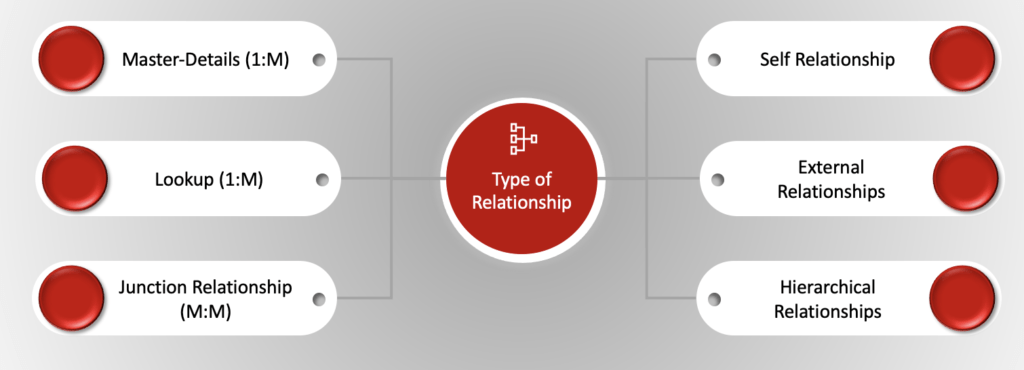
6. What is a Master–Detail relationship in Salesforce?
- Master-Detail relationship is a relationship between a parent and child where the master represents the parent and the detail represents a child. This relationship can be used when we want to control the display of detail records based on the value present in the master record.
- The master object completely takes control of the behavior of the Detail object. The survival of the child is dependent on the parent, because if the parent gets deleted then the child automatically gets deleted. You can create Roll-up summary fields in master records which will calculate the SUM, AVG, and MIN of the child records.
- Consider an example of a courier company model, where a delivery schedule is always linked to a delivery location. If we delete a delivery location from our list, then all the related delivery schedules should also be removed. Such a dependency can be achieved only through a Master-Detail relationship
7. What is a junction object in Salesforce?
Junction objects are useful in building many-to-many relationships between objects in Salesforce. Take an example of recruiting application, where a position for a job is linked to many candidates or a candidate can apply for many other jobs. Here object “job application” is referred to as a junction object in order to connect the data model. In this example, “job application” is the junction object.
8. How many LR(lookup relationship) fields can be created in an object?
Maximum 40 Lookup relationship fields can be created in an object.
9. What is a Roll-up Summary field
A roll-up summary field calculates values from related records, such as those in a related list. You can create a roll-up summary field to display a value in a master record based on the values of fields in a detail record. The detail record must be related to the master through a master-detail relationship.
10. How many way to create What is a Roll-up Summary field
If the default Max Roll-Up Summary Field limit per object increased from 10 to 25 in the Winter ’16 release. Hard-coded limit for roll-up summary fields is 40 per object
11. What is field dependency?
Field dependencies in salesforce used to control the visibility of picklist values on one object based on another object. The object which controls the visibility of other objects we called as controlling object and object which get controlled called as Dependent object.
| Data Type | Can we define as Controlling field | Can we define as Dependent field |
| Standard Picklist | Yes | No |
| Custom Picklist | Yes | Yes |
| Multi-Select pick list | No | Yes |
| Checkbox | Yes | No |
Salesforce Admin Security and Access Interview Questions
12. What is the difference between role and profile
The main difference between role and profile is given below –
| Role | Profile |
|---|---|
| The role helps in defining data visibility for a particular user. | A profile sets the limitation for what an user can do in the organization. |
| Based on the hierarchy, a role defines which user data a user can see. | Profile defines permissions |
| Defining role to a user is not mandatory | Defining profile is mandatory |
| Roles provide a feature to control access to records by impacting reports. For example,“My Teams” filter. Roles function if a security model (OWDs) of an organization is set to private. | Profiles help to decide record privileges i.e. assuming the user can observe the record, it concludes what the user can function, edit, delete, view on that record. It controls other system privileges like export data, mass email, etc. |
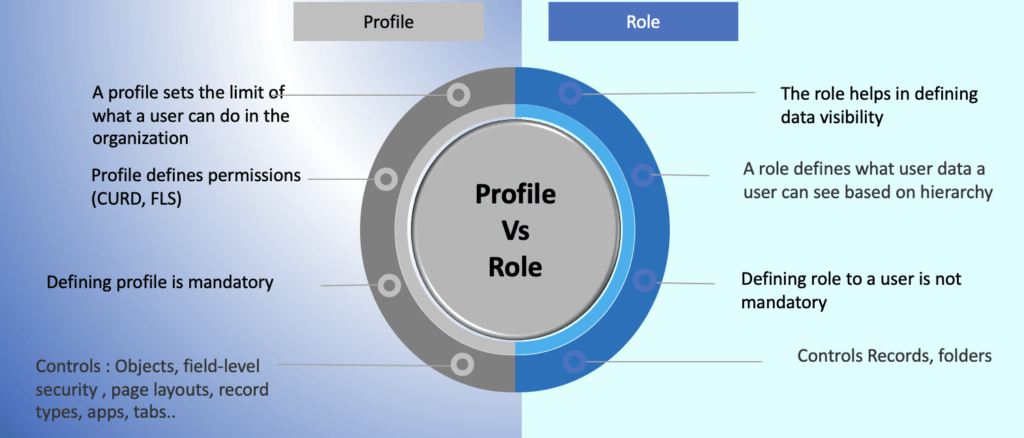
13. What are Permission sets?
A Permission Set is a collection of settings or permissions that is used to give access to numerous tools and functions for the user. You can use permission sets for different types of users to extend functional access without changing their profiles. Instead of creating a separate profile each time, you could easily create a Permission Set.
14. What is use of muting permission set in permission set group
By Adding Muting Permission in permission set group we can switch off/turn off/remove particular permission/Setting within a group without affecting the rest of the permission sets within the group
15. How many ways we can share a record?
With the help of the given below methods we can share records in Salesforce:
Role hierarchy:
- Whenever a user is added to a role, the user above the current user in the hierarchy of roles will have access to reading the records and inheriting the permissions.
- Follow the steps for role hierarchy: Go to Setup → find manage users’ → roles → set up roles → click on ‘add role’ → provide name and click on save.
OWD:
- OWD(Organization-Wide Defaults) allows you to give permissions to the organization-wide and to define baseline setting for the organization. It is also helpful in defining the user’s accessibility level to the user where a user can see other user’s records.
- OWD settings can be Public Read Only, Private, Public Read, and Write.
- Follow the steps for OWD: Go to Setup → find the Security Controls → click on ‘sharing settings’ → click on ‘Edit.
Manual sharing:
- Manual sharing is sharing a single record/file to a single user or group of users through manual access.
- We can see a button for manual sharing on the detail page of the record and it can be seen only when the OWD setting is private.
Criteria based sharing rules:
- If we want to share records based on conditions such as share records with a group of users with the criteria of the country is India.
- Follow the steps for criteria-based sharing rules: Go to Setup → security controls → sharing settings → select the object and provide name and conditions then click on save.
Apex sharing:
- Sharing object is available for each and every object in Salesforce. For example, the Account object’s share object is AccountShare.
- By using Apex, if we want to share the records then we have to create a record to the shared object.
16. What are Audit Fields in Salesforce?
Audit Fields in Salesforce are special fields that track information about your records that can be valuable for audit purposes. Typically these fields include: CreatedByID. CreatedDate
17. What is an Audit trail?
The Audit trail in Salesforce is a unique feature that helps in tracking the changes that have been made in the organization by you and other administrators. It would be helpful for the organization with more administrators. This audit trail shows you the information of the twenty most recently made changes in your organization.
18. What is a Queue in Salesforce?
Prioritize and assign records to teams that share workloads. There’s no limit to the number of queues you can create, and you can choose when queue members receive email notifications.
19. What is a Public Group
Groups are sets of users. They can contain individual users, other groups, the users in a particular role or territory, and/or the users in a particular role or territory plus all of the users below that role or territory in the hierarchy.
Report and Dashboard Interview Question and Answers
20. Difference between static and dynamic dashboards in Salesforce?
| Static dashboards | Dynamic dashboards |
|---|---|
| These are the default dashboards that are visible to any user | Dynamic dashboards show data tailored for a specific user |
| It is used to show organizational-wide data to a set of users | It is used to show a single user’s specific data, such as the number of sales closed, leads converted, etc |
| It can be scheduled to automatically refresh its data | We can’t schedule dynamic dashboard because when the dashboard is opened by us, it will display the real-time generated data |
21. What are the different types of reports available in Salesforce?
Reports will give a clear picture to the management. Management will make use of reports to track progress towards its various goals, increase revenue, and control expenditure. Reports will also help to predict trends and thus gives the advantage of the increase in profits.
There are four types of reports in Salesforce. They are as follows:
- Matrix report
- A report is formed by grouping the records by rows as well as columns. It is used when you want to see data by two separate dimensions that aren’t related, such as date and product.
- Example: Summarize opportunities by account horizontally and by month vertically.
- Summary report
- A report that provides a listing of data with groupings and subtotals. It is used when subtotals are needed, based on the value of a particular field, or when you want to create a hierarchically grouped report.
- Example: All opportunities for your team subtotaled by owner and sales stage.
- Tabular report
- A report that provides details of a company in tabular format. It is used when you want a simple list or an item list with a grand total.
- Example: These reports are used to list all accounts, list of opportunities, list of contacts, etc.
- Joined report
- A report that is created by the mixture of any combination of reports. Like matrix report plus summary report can give you a joined report. Also, matrix reports and tabular reports can give a joined report.
- Example: You can develop a report to display opportunity, case, and activity data for your accounts.
22. What is Report Type?
The report type is simply a template in Salesforce which is built based on objects and relationships in between objects and fields. Every report in Salesforce can be created only based on the report type.
23. What are WhoId and WhatId in activities?
WhoID refers to people. Typically: contacts or leads. Example: LeadID, ContactID
WhatID refers to objects. Example: AccountID, OpportunityID
24. What is a bucket field in reports?
A bucket field lets you group related records together by ranges and segments, without the use of complex formulas and custom fields. Bucketing can thus be used to group, filter, or arrange report data. When you create a bucket field, you need to define multiple categories (buckets) that are used to group report values. The advantage is that earlier, we had to create custom fields to group or segment certain data.
Data Management Interview Question and Answers
25. Way to clean data in Salesforce
Validation – Using Validation in Salesforce is a great way to keep data clean. This can come in a few different forms such as required fields, using picklists over free text fields, validation rules, as well as setting correct permissions. All of the mentioned features are simply trying to ensure that users can only enter data they should be entering. This is one of the most effective prevention methods for bad data.
Duplicate Management – A common issue for users and admins using Salesforce, is duplicates. They can come from various sources including an initial data load, marketing leads (events/website), or users themselves manually entering them. Salesforce has various simple but powerful duplicate tools to prevent this.
Deduplication Tools – If bad data has become such a problem and is beyond repair, luckily there are AppExchange Apps that can help.
26. Differences between Import wizard and Data loader.
| Data Import Wizard | Data Loader |
| For simple imports of data | For complex imports of data |
| It can load up to 50,000 records. | It can load up to 5,00,000 records. |
| It supports all the custom objects and only a few standard objects like Account, Contact, Campaign members, person accounts, Leads, and Solution. | It supports all custom and standard objects. |
| It supports schedule export. | It doesn’t support scheduled export. |
| Delete operation is not available. | Delete operation is available. |
| Cannot import cases and opportunity. | Can import cases, events, tasks, and opportunities |
| While importing, duplicates can be ignored. | While importing, duplicates cannot be ignored. |
| It doesn’t require installation. | It requires installation. |
27. What is “Data Skew” in Salesforce
In Salesforce, Data skew is a condition which you will occur when working for a big organization when there are more than 10,000 records. So, when users perform updates performance issue will be encountered. It happens because of data skew.
28. What is cascade deletion?
Cascade deletion happens when the relationship is master-detail. If parent get deleted then automatically child’s records also get deletes
Automation Interview Question and Answers
29. What is a Flow?
Flow is an automation tool provided by Salesforce which can be used to perform various tasks like, Sending an Email, Posting a chatter, Sending the custom Notifications & etc using clicks instead of code. Flow can be trigger for record insert, update and record delete and it can be run for both after and before events. As an admin, Flows are going to be your best friend because you will be able to handle the majority of complex business requirements without the help of a Salesforce developer
30. Types of flows in Salesforce
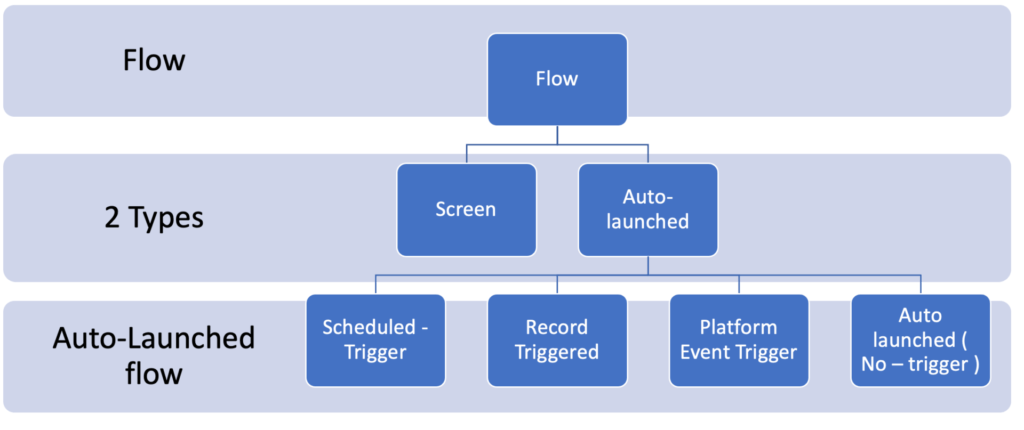
Screen Flow: With Screen Flow you can create a custom UI (user interface) and guide users through a business process that can be launched from Lightning Pages, Experience Cloud (previously known as Community Cloud), quick actions and more.
Record-Triggered Flow: This Flow launches when is record is created, updated, or deleted. So far, we have used Apex triggers for these automations some of which can now be done using Flows.
Scheduled-Triggered Flow: This flow launches at the specified time and frequency for each record in a batch. Traditionally we have met this kind of requirement using Apex batch jobs.
Platform Event Flow: Launches when a platform event message is received. For example, you can pump the data from external system in Platform Events and then use Flows to split and save the records in different objects.
Auto launched Flow: Launches when invoked by Apex, Process Builder or even REST API.

Salesforce Admin Scenario-Based Interview Questions
31. Name a few global variables which are used in formula and validation rules.
Ans: $User, $Organization, $Setup, $Objecttype, $Action etc.
32. Is there any special permission available to edit read-only fields? Please explain.
Ans: Yes. There is a system permission named ‘Edit Read Only Fields’ which allows to edit read only field values. For System Administrator profile, this is enabled by default.
33. What are the differences between Object-specific actions and global actions?
- a) Both types can create records, but only object-specific actions can update records.
- b) Object-specific actions create records that are automatically associated with the current record. A record created by a global create action has no relationship with other records.
34. Mention one impact point to check before deleting a role from the org.
Ans: Before deleting a role, we should check whether the role has been used in any sharing rule. If the role is deleted, the sharing rule is also deleted.
35. Let’s say I create two accounts a1 and a2. Now I make a2 as the parent of a1. Now, what will happen if I try to make a parent of a2?
Ans: The error ‘A parent account can’t be the child of an account it’s already a parent of’ will be shown.
36. How do you pass the current record id to a screen flow? Also is it possible to send the entire record?
Ans: In order to pass current record Id, we need to declare a variable of name ‘recordId’ of type text and select the option ‘Available for Input’. To pass the entire record, we can create a variable of name ‘recordId’ of type Record and select the object type as that particular SObject.
37. How do you check your org is in which release?
Ans: From Setup, go to Company Information and copy the instance Id. Now go to status.salesforce.com and search with the same instance id to get the details.
38. What is a big object? Give an example of a standard big object.
Ans: A big object can store massive amount of data from other object and even from external objects. Clients and external systems use a standard set of APIs to access big object data. A big object provides consistent performance, whether you have 1 million records, 100 million, or even 1 billion.
An example of the standard big object is FieldHistoryArchive.
39. Is it possible to use formula field in roll up summary calculation which is referring to another object?
Ans: No. In order to get the value from the formula field, we need to create some automation to copy the data to a new field and use that field in the roll up summary calculation.
40. Suppose there is a custom field which has a default value but not added to the page layout. Now, if you clone a record from the UI, what would be the value of the field in the new record?
Ans: The value would be the default value set at the field level, not the value which was populated in the previous record.
41. What are the considerations when deleting an approval process?
Ans: Approval processes can be deactivated and deleted. If there are already records in pending status, an approval process can be deactivated but not deleted. In order to delete an approval process, we need to ensure there are no records in the org which is locked in the approval process else an error will be encountered.
42. What happens during Lead merging?
Ans: We can select up to 3 leads during merging. Those are identified as duplicates based on the duplicate rule condition on the org. One of the lead is considered as a Master record and the read only and hidden field values are retained from that lead. Once it is merged, the resultant record is a single lead record and the other two records are deleted.
43. What is Apex Hammer?
Ans: Before each major service upgrade, Salesforce runs all Apex tests on your behalf through a process called Apex Hammer. This is run across all the orgs.
44. How do you convert 15 digit record ID to 18 digit ID in the formula and validation rule?
Ans: Using CASESAFEID() function.
45. Is it possible to hard delete records using data loader?
Ans: Yes. We need to enable a system permission ‘Bulk API Hard Delete’ for the user in order to do hard delete. Also, we need to select the Bulk API option in the data loader before the deletion.
46. Is it possible to show validation errors in screen flow?
Ans: Yes. We can show validation error message in screen flow for certain components using the Validate Input option. In this option, the condition which is provided must be false for the validation rule to fire which is in contrast with the standard/contrast validation rules.
47. You have created a custom object. While creating a report on the object, you are not getting the option to select the object in the report builder. What could be the issue?
Ans: Check if the Allow Reports checkbox is enabled in the object detail page.
48. What are the possible statuses of a permission-set group?
Ans:
Updated. The group is current.
Outdated. The group requires recalculation.
Updating. The group is in recalculation mode.
Failed. The group recalculation failed.
49. How can we enable email approval response? Mention a few response keywords which will approve/reject the request.
Ans: From Setup -> Process Automation Settings, we can enable the settings. Approve, Yes, Reject, No etc. are few of the responses.
50. You are not getting an option to create list custom settings. Which setting needs to be enabled?
Ans: From Setup -> Schema Settings -> Enable Manage list custom settings type.
51. Once a lead is converted it is not visible anymore in the UI. Is there any permission available to view converted leads?
Ans: Yes. There is app permission, View and Edit Converted Leads.
52. You are trying to convert a master detail relationship field to lookup relationship. But you are not able to see the change field type button. What could be the reason?
Ans: Check there should be no roll up summary field present in the parent object. Also, if there is any deleted roll up field present in recycle bin that needs to be erased as well.
53. One of the users in your org is not able to create campaigns. You checked the profile/ permission sets and ensured that he has access to create campaigns. What could be the reason?
Ans: Check if the Marketing User checkbox is selected in the user detail page of the user.
54. What happens when you try to delete a public group?
Ans: If the public group has been used in any sharing rule and associated with any records in the context of sharing, the associated records appear. Now, an option is given to delete the public group as well as the sharing of all the records.
55. What happens when you try to delete a queue?
Ans: If the queue is associated with any records or sharing rules, the references are displayed. The queue cannot be deleted unless the references are removed.
Summary
Want to become a Salesforce Administrator? Salesforce is in-demand IT skill on job postings worldwide. Now is a great time to learn Salesforce and change your career to the cloud. I hope these Salesforce Admin Interview questions will help you to clear your Salesforce Admin Interview.





Need hands on for Salesforce admin and apex .Pls provide me sm good material.Thanks.
Hello Anju,
Can you please send me material
First Thank you so much i hope i will clear my interview, once again thank you so much.
I often saw your videos and read your blogs but can’t find a job since last 5 months so do you have any reference then please let me know
You are not getting job call or not able to clear interview? if this is job call then yes current market is little different
Yes it’s for job call please explain what is the need of the Salesforce market right now
I have been looking for a job since 6 months as salesforce admin .,no calls form the vendors ,as you mentioned volunteer jobs or part time job to gain experience ,where do i look for those opportunities. thank for in advance.