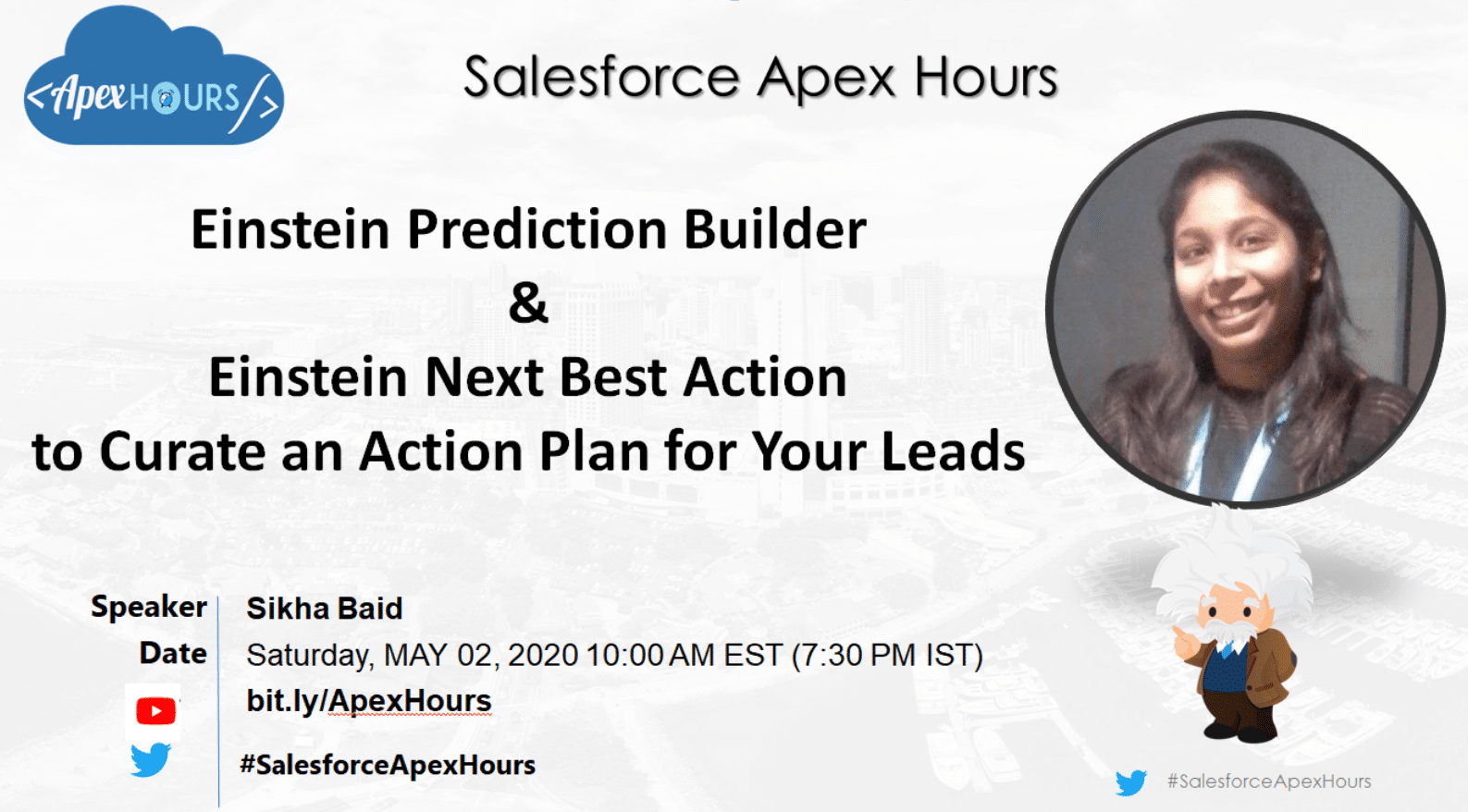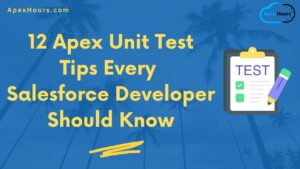Leverage the power of AI to predict what happens next in your business and curate an action plan for your leads based on predictions and recommend the best offer to your service users. Join us to learn about Einstein Prediction Builder and Einstein Next Best Action.
Einstein Prediction Builder
Click ‘Get Started’ on the setup page, first review and agree to terms to enable Prediction.
Terminology
Dataset – The set of records on selected object.
Segment – Create a subset of that dataset to focus your prediction on.
Example set – Einstein identifies patterns in data from these records to create predictions for other records.
Prediction set – The set of records that Einstein predicts values for.
Einstein Next Best Action
Display the right recommendations to the right people at the right time with Einstein Next Best Action.
Strategy Builder Interface Tabs
Elements – Drag new elements onto the canvas and create the building blocks of your strategy.
Manager tab – Add new connections from external sources or other Salesforce products.
Inspector tab – To isolate specific elements and troubleshoot errors that appear during testing.
Einstein Next Best Action Set Up

Use Case
What are we Predicting
Conversion probability of a lead based on predictions run by Einstein Prediction Builder
and Recommend best actions using Next Best Action.
Pre-conditions
Your Org must have Einstein Prediction Builder and NBA enabled. You should have enough records to build a prediction.
Where do we see the Predictions and Actions
Lead detail Page will project recommendations based on applied Strategy
How to?
Will see in Walk-through

Considerations
Einstein Prediction Builder Considerations
- Available in: Enterprise, Performance, Unlimited, and Developer Editions.
- Works with all custom objects, and supports limited standard objects.
- Your dataset needs to have enough records in order to build a successful prediction.
- Einstein Prediction Builder can make predictions for the Checkbox, Specially constructed formula fields and Numeric (beta).
- Predictions created in production aren’t copied to sandbox orgs.
Einstein Next Best Action Considerations
- Available in: Essentials, Professional, Enterprise, Performance, Unlimited, and Developer Editions.
- All Recommendation objects reference a flow. If you don’t have any flows, you can’t surface a recommendation.
- Consider adding a custom category field to the recommendation object and layout. A category field gives you more control while building strategy.
- All strategies require at least one recommendation.
- Strategy Builder is only available in Lightning Experience.
Einstein Prediction Builder Video
Agenda
- Einstein Prediction Builder Set Up and overview
- Einstein Next Best Action overview
- Einstein Next Best Action Set Up
- Walk-through
- Considerations
- References
Further Learning
If you are new in Salesforce. Please check our free Salesforce Admin and Salesforce Developer training. Subscribe to the channel if you haven’t already
Thanks,
Salesforce Apex Hours