Migrating from Salesforce Enterprise to Professional Edition is a significant undertaking that requires careful planning and execution. This article provides a comprehensive guide on how to smoothly transition between the two Salesforce editions. It covers the essential steps and considerations, from understanding the differences between Enterprise and Professional Editions to post-migration best practices. By following the outlined strategies and best practices, organizations can ensure a successful migration that aligns with their business needs and budget constraints. Join our Best Practices for Migrating from Salesforce Enterprise to Professional Edition guide.
Key Takeaways
Here are key takeaways for Best Practices for Migrating from Salesforce Enterprise to Professional Edition guide.
- Comprehend the feature sets, cost implications, and customization capabilities of both editions to make an informed transition decision.
- A thorough needs assessment, along with data backup and a detailed transition timeline, is crucial for a well-prepared migration.
- Employ effective data migration strategies, ensure comprehensive user training, and conduct rigorous testing and validation to minimize disruption.
- Post-migration, it is vital to monitor system performance, gather user feedback, and commit to continuous improvement for long-term success.
- Understanding the limitations and planning for the reduced functionality in Professional Edition can help manage expectations and adapt business processes accordingly.
Understanding the Differences Between Enterprise and Professional Editions
Before starting our starting our Best Practices for Migrating from Salesforce Enterprise to Professional Edition guide. Let’s understand the feature.
Feature Comparison
When considering a transition from Salesforce Enterprise to Professional Edition, it’s crucial to understand the feature differences that will impact your organization. The Enterprise Edition is known for its extensive customization options and advanced features, while the Professional Edition is more streamlined but may lack certain functionalities.
- Salesforce Enterprise Edition offers:
- Advanced reporting and dashboard capabilities
- Comprehensive automation with workflow and approval processes
- Higher API limits for integrations
- Salesforce Professional Edition includes:
- Standard sales and marketing features
- Basic reporting and dashboards
- Limited customization and automation options
Tip: Carefully evaluate which features are essential for your business operations and which can be compromised or adjusted when moving to the Professional Edition. This assessment will guide your migration strategy and ensure that critical processes remain uninterrupted.
Cost Implications
When considering the transition from Salesforce Enterprise to Professional Edition, understanding the cost implications is crucial. The Professional Edition is generally less expensive, but it’s important to assess the total cost of ownership (TCO) beyond just the subscription fees.
- Subscription Fees: Professional Edition may offer lower upfront costs, but consider the long-term financial impact.
- Feature Limitations: Some features available in Enterprise may require additional purchases in Professional.
- Customization Costs: Reduced customization in Professional could lead to increased spending on third-party solutions.
Tip: Always calculate the potential return on investment (ROI) when evaluating the cost benefits of downgrading your Salesforce edition. This will help ensure that the transition is financially viable in the long term.
Customization and Integration Capabilities
When transitioning from Salesforce Enterprise to Professional Edition, it’s crucial to understand the limitations and opportunities in terms of customization and integration. The Professional Edition may have fewer built-in customization options and limited API access compared to the Enterprise Edition.
- Salesforce Enterprise Edition allows for extensive customization, including workflows, page layouts, and custom code.
- Professional Edition offers a more streamlined approach, which can be sufficient for businesses with simpler processes.
Here are some key considerations:
- Evaluate which customizations are actively used and necessary.
- Determine if third-party integrations require API access and if they are supported by Professional Edition.
- Assess if the reduced customization capabilities align with your business’s current and future needs.
Tip: Prioritize the customizations that have a direct impact on user productivity and business outcomes. Simplify where possible to take advantage of the Professional Edition’s efficiency.
Preparing for the Transition
Conducting a Needs Assessment
Before embarking on the transition from Salesforce Enterprise to Professional Edition, it is crucial to conduct a thorough needs assessment. This process involves evaluating your current usage of Salesforce features and determining which functionalities are essential for your business operations.
- Identify critical processes and workflows that your organization relies on, and map out how they are supported by Salesforce Enterprise features.
- Assess the potential impact of losing access to certain features when downgrading to Professional Edition.
Here’s a simple checklist to guide your needs assessment:
- Review current Salesforce usage statistics
- Catalog essential features and customizations
- Analyze user roles and permissions
- Evaluate third-party integrations
- Forecast future business requirements
Tip: Always involve key stakeholders from different departments in the needs assessment to ensure a comprehensive understanding of the organization’s requirements. This collaborative approach will help in making informed decisions and setting realistic expectations for the migration.
Data Backup and Security Measures
Before initiating the transition from Salesforce Enterprise to Professional Edition, it’s crucial to ensure that your data is secure and backed up. A comprehensive backup plan will safeguard against data loss during the migration process. Start by identifying all critical data sets and establish a backup schedule that does not interfere with business operations.
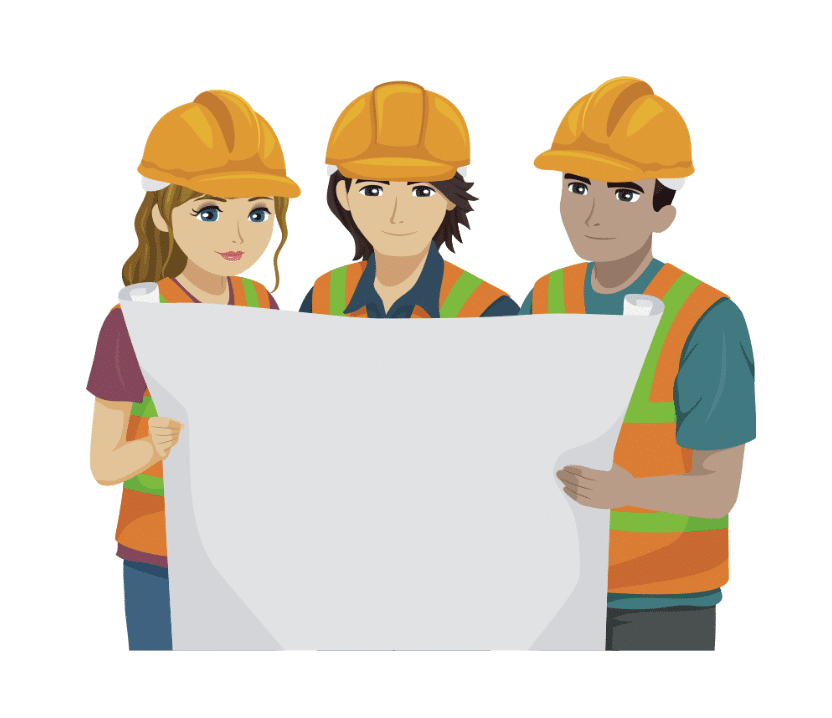
Regularly test your backups to confirm data integrity and recoverability. This is not just a best practice for migration but a cornerstone of robust data management. Consider the following steps for effective data backup and security:
- Perform a full backup of your Salesforce data and metadata.
- Use Salesforce’s data export service or a third-party backup solution.
- Encrypt sensitive data both at rest and in transit.
- Document the backup and recovery procedures.
Tip: Always maintain multiple backup copies in different locations to minimize risks associated with physical damage or data corruption.
Creating a Transition Timeline
Developing a transition timeline is crucial for a smooth migration from Salesforce Enterprise to Professional Edition. It serves as a roadmap, outlining key milestones and deadlines to ensure that all tasks are completed in an orderly fashion. A well-structured timeline helps in minimizing downtime and disruption to business operations.
- Identify major milestones (e.g., finalizing data backup, completing user training, initiating data migration).
- Estimate the time required for each phase of the migration.
- Allocate buffer periods for unexpected delays.
- Set clear deadlines for task completion.
Tip: Start with the end-date in mind and work backward to establish a realistic and achievable timeline. Regularly review and adjust the timeline as needed to accommodate any changes in scope or unforeseen challenges.
Remember, the transition timeline is not set in stone. It should be flexible enough to adapt to any unanticipated obstacles or opportunities for improvement that may arise during the migration process. Effective communication of the timeline to all stakeholders is essential to align expectations and responsibilities.
Executing the Migration
Data Migration Strategies
When migrating from Salesforce Enterprise to Professional Edition, it’s crucial to have a clear data migration strategy. This involves understanding the data structure differences between the two editions and planning the migration accordingly.
- Identify critical data and metadata* that needs to be migrated, and use Salesforce’s data export tools to ensure a smooth transition. Consider the following steps:
- Evaluate the data quality and clean up any inconsistencies.
- Map the data fields from Enterprise to Professional Edition.
- Utilize Salesforce’s Data Import Wizard or Data Loader for the migration process.
- Perform a test migration to validate the data integrity.
Tip: Always have a rollback plan in case the migration encounters unexpected issues. This ensures that you can revert to a stable state without data loss.
After the migration, it’s essential to verify that all data has been accurately transferred and that the Professional Edition is fully functional with the new dataset. Continuous monitoring and quick resolution of any data discrepancies will be key to a successful transition.
User Training and Support
Ensuring that your team is well-prepared to use the Professional Edition of Salesforce is crucial for a smooth transition. User training should be comprehensive, covering all the new features and workflows that your team will encounter. It’s important to tailor the training to different user roles, as their interaction with Salesforce will vary.
- Consider the following steps for effective training:
- Identify key users and champions who can help facilitate the transition.
- Develop customized training materials that reflect your specific business processes.
- Schedule training sessions well in advance of the migration to allow for ample practice time.
- Provide ongoing support and resources, such as FAQs and helpdesk contact information.
Tip: Encourage users to actively participate in training sessions and to practice in a sandbox environment. This hands-on experience can significantly enhance their understanding and retention of the new system’s functionalities.
Testing and Validation Processes
Once the data migration is complete, it’s crucial to ensure that the Salesforce Professional Edition is functioning as expected. Testing and validation processes are essential to verify that all data has been accurately transferred and that all features are operating correctly. Begin with a comprehensive test plan that outlines the specific tests to be conducted, including user acceptance testing (UAT), system integration testing (SIT), and performance testing.
Tip: Always involve end-users in the testing phase to validate the system from a user perspective and to ensure that it meets their needs.
The following checklist can serve as a starting point for your validation efforts:
- Verify data integrity and completeness
- Check custom reports and dashboards for accuracy
- Ensure that user permissions and security settings are correctly configured
- Test third-party integrations and custom applications
- Conduct performance tests to assess system responsiveness
Remember to document all findings and address any issues promptly. This phase is critical for a smooth transition and to minimize disruptions to your business operations.
Post-Migration Best Practices
Monitoring System Performance
After migrating to Salesforce Professional Edition, it’s crucial to monitor system performance to ensure that the new environment meets the organization’s needs. Regularly tracking key performance indicators (KPIs) can help identify any issues early on and allow for prompt resolution.
- System Uptime: Track the percentage of time the system is operational and accessible.
- Response Times: Measure how quickly the system processes requests.
- User Adoption Rates: Monitor how frequently users are engaging with the new system.
Tip: Set up automated alerts to notify the team of any performance dips or outages, enabling a swift response.
Continuously monitoring these metrics will not only provide insights into the health of the Salesforce system but also guide future optimization efforts. It’s important to establish a routine for reviewing performance data, which can be done through Salesforce’s built-in reporting tools or third-party analytics software.
Gathering User Feedback
After the migration to Salesforce Professional Edition, it is crucial to actively seek and analyze user feedback. This feedback is invaluable for identifying any issues that users are facing and understanding their experience with the new system. Create surveys or feedback forms that are easy to access and complete.
- Regularly review feedback to detect patterns or common concerns:
- Ease of use
- Feature limitations
- Performance issues
- Training effectiveness
Tip: Encourage honest feedback by ensuring anonymity and communicating the importance of user input in shaping the system.
Use the insights gained to make informed decisions about further training, system adjustments, or additional support. This iterative process helps in fine-tuning the system to better align with user needs and expectations.
Continuous Improvement and Updates
After successfully migrating to Salesforce Professional Edition, it’s crucial to embrace a philosophy of continuous improvement. Regularly review system performance and user feedback to identify areas for enhancement. This iterative process ensures that the Salesforce environment remains aligned with evolving business needs and user expectations.
Stay proactive in updating workflows, custom fields, and reports to reflect changes in business processes. Consider the following steps for ongoing improvements:
- Monitor key performance indicators (KPIs) to measure system effectiveness.
- Solicit and analyze user feedback to understand pain points.
- Schedule regular review meetings with stakeholders to discuss potential updates.
- Prioritize updates based on impact and feasibility.
Tip: Always test updates in a sandbox environment before deploying them to the live system to minimize disruptions.
Remember, the goal is to maintain a Salesforce system that is efficient, user-friendly, and capable of growing with your business. Regular updates and improvements are not just beneficial; they are necessary for maintaining a competitive edge.
Frequently Asked Questions
Salesforce Enterprise Edition offers more advanced features, customization options, and higher limits on various functionalities compared to Professional Edition. It’s designed for larger organizations with complex sales processes, while Professional Edition is tailored for small to mid-sized businesses with more straightforward needs.
The cost savings will depend on your organization’s specific use case. Professional Edition typically has a lower per-user cost, but it’s important to consider the potential loss of features and the impact on your business operations before making the decision.
Start by conducting a needs assessment to understand which features are essential for your business. Then, create a comprehensive transition plan, including data backup, security measures, and a timeline. Ensure that your team is informed about the changes and provide necessary training and support.
Consider the volume of data, the complexity of your current Salesforce configuration, and the differences in features between the two editions. It’s crucial to have a clear data migration strategy, clean up unnecessary data, and ensure that your data maps correctly to the new edition.
Plan the migration carefully to avoid peak business hours, conduct thorough testing and validation to ensure all processes work as intended, and provide ample training and support to users. Monitor the system closely after the transition to quickly address any issues.
After migrating, continuously monitor system performance to detect any problems early on. Encourage user feedback to understand their experience with the new edition and make necessary adjustments. Keep the system updated and consider regular reviews to ensure it meets evolving business needs.
Conclusion
In summary, transitioning from Salesforce Enterprise to Professional Edition requires careful planning and execution. By following the best practices outlined in this article, organizations can ensure a smooth migration process. It’s essential to conduct a thorough audit of your current setup, understand the limitations of the Professional Edition, and engage your team in comprehensive training. Remember, the key to a successful transition lies in meticulous preparation and embracing the change as an opportunity for growth. With the right approach, businesses can make the most of their Salesforce investment and continue to drive efficiency and innovation. I hope this Best Practices for Migrating from Salesforce Enterprise to Professional Edition will be helped.
Author Details:
Gobinath A,
Co-Founder & Chief Marketing Officer





Great article! I’ve been contemplating a migration from Salesforce Enterprise to Professional Edition for cost reasons, and your insights provided a solid starting point. I’d love to hear more about specific challenges people faced during the migration process.