

Object Manager and Lightning App Builder in Salesforce
Welcome back to the Salesforce Admin Certification Training on Day 3. In this session/post, we will cover Object Manager and Lightning App Builder in Salesforce, which covers 20% of Salesforce Admin Certification. The Object Manager and Lightning App Builder are two important tools in Salesforce that can help you customize and configure your Salesforce platform according to your business needs.
The following are the main topics covered in this section. In this post, we will cover all the below topics.
- Object Setup
- Custom Fields
- Record Type
- Page Layout
- Page Layout Assignment
- Lightning Page
- Business Process
Object Model in Salesforce
When we talk about the data model, we’re talking about the collection of objects and fields in an app. Let’s learn more about objects and fields so you can start building your data model.
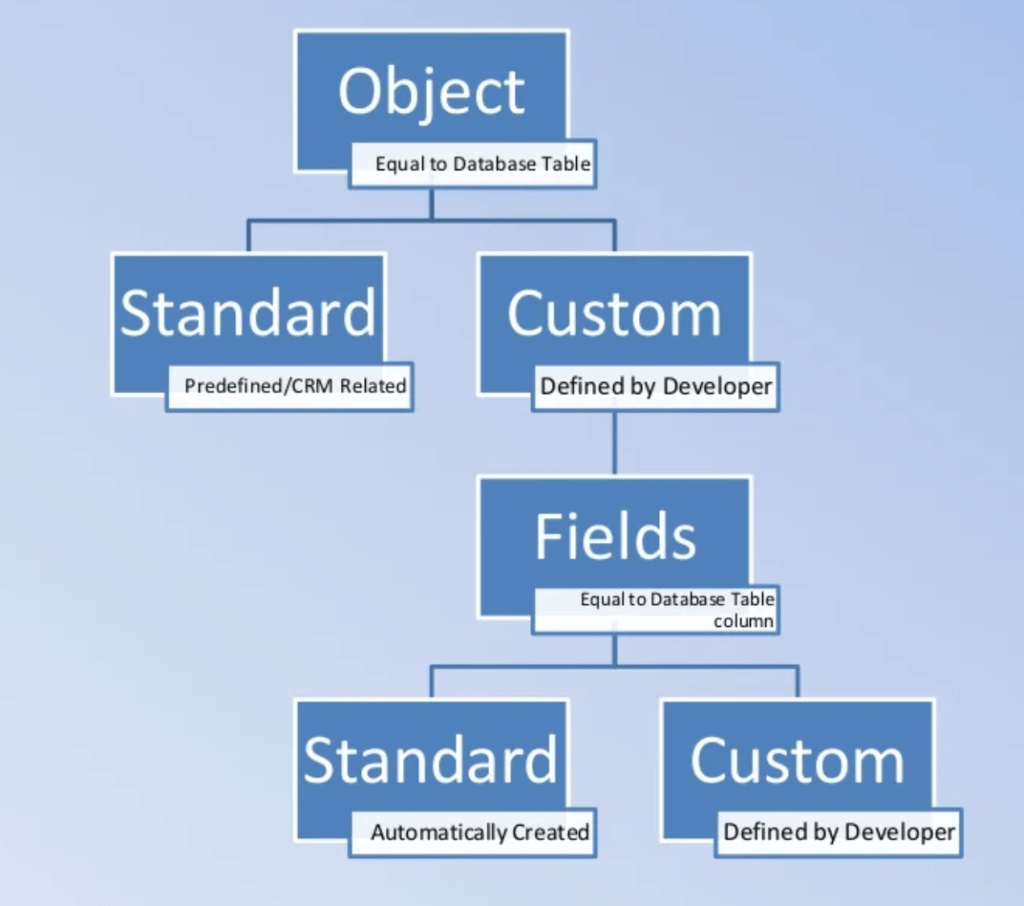
The Object Manager allows you to manage all the standard and custom objects in your Salesforce org. Using the Object Manager, you can create, modify, and delete objects, fields, and relationships. You can also create record types, page layouts, and validation rules specific to individual objects. The Object Manager is a powerful tool that allows you to customize your Salesforce platform to meet your business requirements.
Type of objects in Salesforce
Salesforce supports several different types of objects. There are standard objects, custom objects, external objects, platform events, and BigObjects.
- Standard object: Predefined object available in Salesforce.
- Custom object: Created by system admins.
- External objects
- Platform events
- BigObjects
When to Create Custom Object
- When we find that the data we want to store does not fit in any standard object available in our org.
Relationship Between Objects in Salesforce
- To link objects with each other, we can create relationships between objects.
- It becomes easy to see data and reports when we have a good relationship between the objects.
- e.g., Contact- Case
- We usually call this relationship a Parent-Child.
Type of Relationship
- Master-Detail Relationship:
- Tightly coupled, have a direct dependency on another object.
- The parent object is known as the master, and the Child is known as the detail.
- The standard objects can not be on the detail side.
- If an object already has some data, MDR can not be created on it.
- If we delete the master record, the detail record will also be deleted.
- The owner field is not available for the detail side object. The owner of the master object will be treated as the owner.
- We can have 2 MDR fields on an object.
- Advantage of roll-up summary fields
- Lookup Relationship
- It is loosely coupled and does not directly depend on another object.
- Deletion of the parent record does not delete the child record by default.
- Custom and standard objects can both be on the child’s side.
- There is no advantage to Roll-up summary fields.
- We can have up to 40 lookup fields if 2 MDRs are not created—otherwise, 38.
- Many to Many (junction)
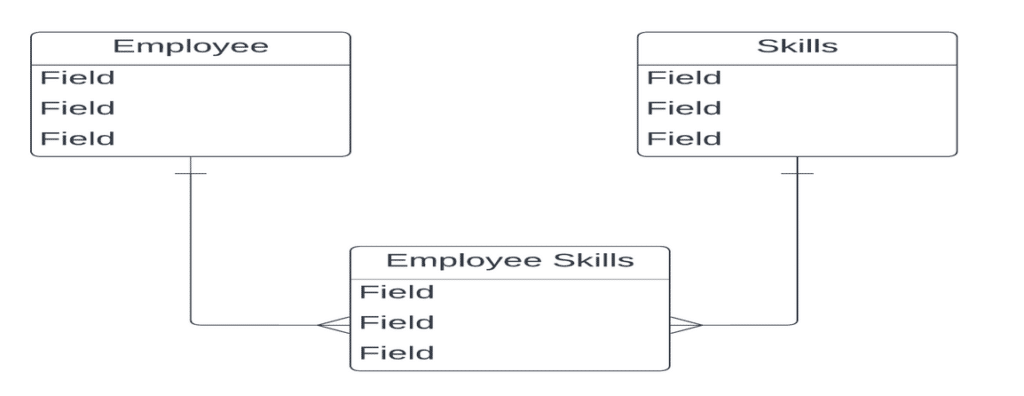
Fields
Fields are attributes for object. Every object has some predefined fields, which are known as standard fields. eg. Name (Text or Auto number), Created date, Lastmodifieddate, Owner, CreatedBy, LastmodifiedBy, ID (Unique). System admin can create fields on standard and custom objects as per the requirement. These fields are known as custom fields.
- Auto Number:
- Automatically assign unique number to each record.
- If we delete any record, number will not be reset.
- Checkbox:
- When we want to store true/false value.
- Data import wizard and Data export tool use 1 or 0. 1 represent true and 0 represent false.
- Currency:
- To store currency type of value. ie. Price
- Support decimal values also.
- Date
- To store date values . ie. start date, end date.
- Calendar popup is shown on the detail page when user want to put value.
- Date/Time
- To store date and time both in single field
- Time:
- To store time type of data. eg. start time ,end time
- Email:
- To store email type value.
- Max character limit is 80.
- Formula
- Calculated at run time.
- Available as read-only.
- Can access the parent record fields.
- Child record fields can not be accessed.
- Number:
- To store numeric values
- Decimal is allowed
- max length is 18 digit
- Percent
- To store % type values. eg. Discount
- % appended automatically
- Phone
- Allow user to put phone number
- Max character limit is 40.
- Picklist/Multi select (picklist):
- Allow user to select value from pre-defined list.
- For multiselect picklist selected values are displayed as ; separated.
- Rollup Summary:
- Min,Max, Avg, Count, Sum
- Work with Master Detail Relationship
- Text
- Text
- Text Area
- Text Area Long
- Rich Text Area
- Encrypted text
- URL
- Store web urls
- 255 character
Page Layout Assignment
Assignment of Record type and Page layout
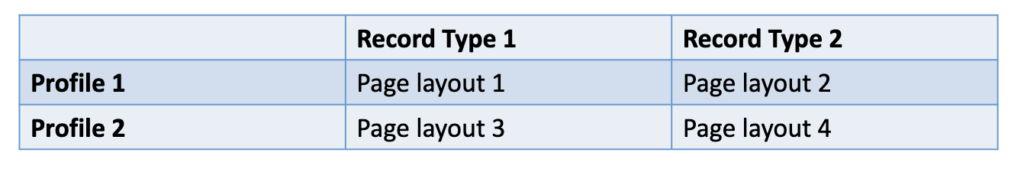
Lightning Page
- Org Default
- App Default (Override Org Default)
- App , Profile & Record Type Assignment (Override org and App Default)
The Lightning App Builder
On the other hand, the Lightning App Builder is a visual tool that allows you to create custom pages, components, and apps in Salesforce. Using the Lightning App Builder, you can drag and drop components onto a page to create a custom user interface. You can also customize the layout, branding, and behavior of the components to meet your specific needs. The Lightning App Builder is designed to be user-friendly and intuitive, allowing you to quickly and easily create custom pages and apps without the need for coding.
Business process
Sales Processes: Control the values for opportunity Stage
Lead Processes: Control the value of Lead status
Support Processes: Control the value of the Case status field.
Once Business process is created , we need to assign it with record type also.
Object Manager and Lightning App Builder Video
Twist Your Mind
- Apex Hour has the following process regarding its opportunities: There are three different lines of business (SMB,Large Account,Banks) that each contain fields specific to that line of business’s industry and customers. For each line of business, there is a specific set of fields that Sales users should see and a different set of fields that Marketing users should see. An Administrator needs to configure Page Layouts and Record Types for the Opportunity object so that each team sees what it needs to see, without cluttered layouts containing unnecessary fields. What should the Administrator do to accomplish this goal?
- An administrator at Apex Hour has created a new Lightning record page for the sales team to display a report chart embedded on the account page. No record types currently exist for an account. Which action should the administrator perform to make this page the default view of the UMS app for the sales team without impacting the support team?
Summary
Overall, the Object Manager and Lightning App Builder are two powerful tools in Salesforce that can help you to customize and configure your Salesforce platform according to your business needs. Whether you need to create custom objects, fields, and relationships, or design custom pages and apps, these tools can help you to achieve your goals quickly and efficiently.

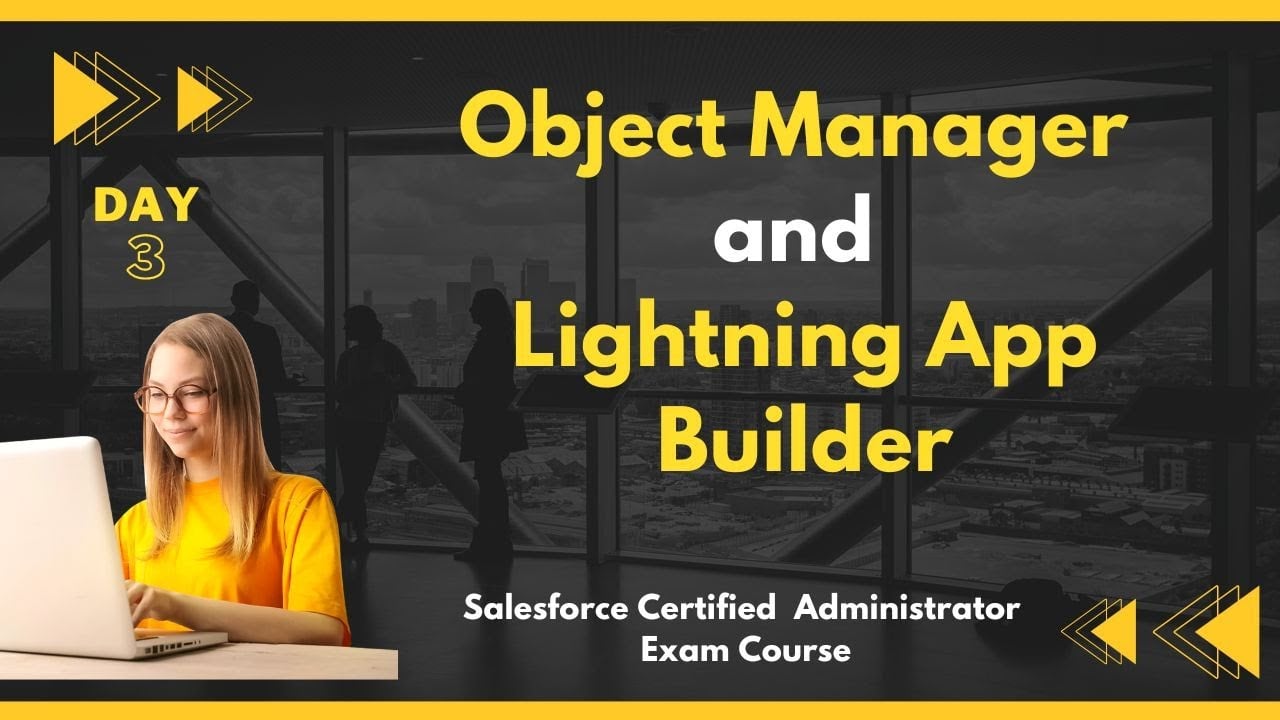
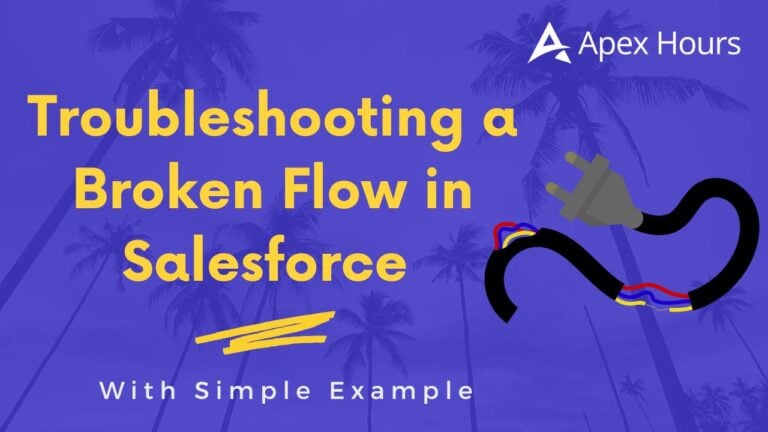



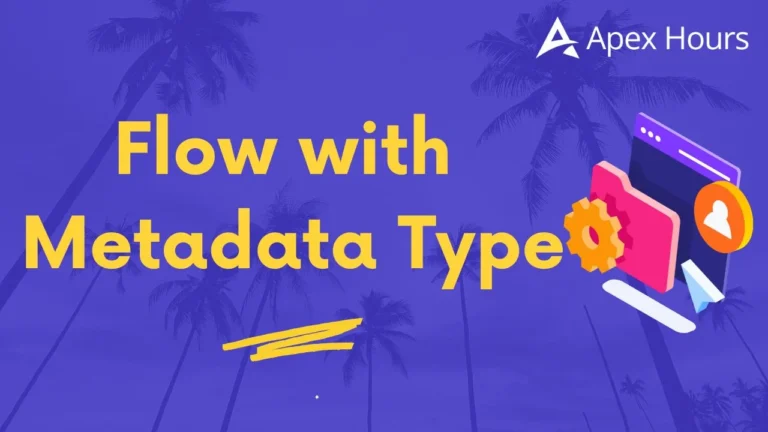
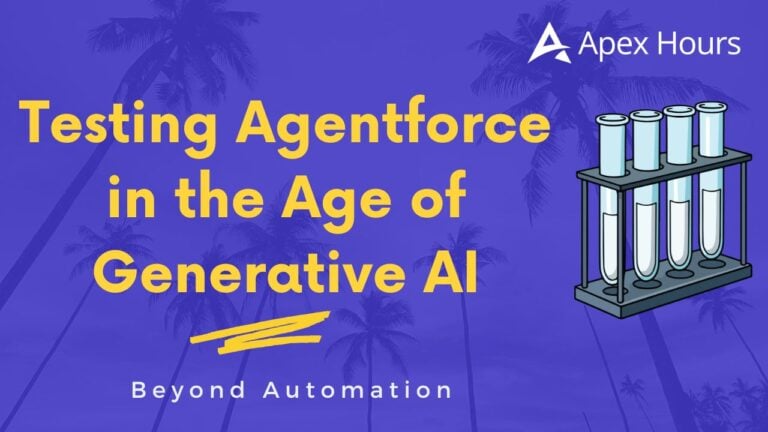
Thanks a lot, not had an idea about business process earlier, learnt it here.
Thanks for such a wonderful session. Hope to get more info about Support processes in future.
Keep watching. We will plan more session soon
Amazing session with detailing
Thanks a lot sir , looking forward to next lecture .
Thanks Amit & Arpit for insightful session – Object/Field configuration, Business process with demos and practice on it .. It is helpful for beginner
Session completed!
Great explanation
Glad you like the session
Hi Amit,
Thank you very much for “FREE Salesforce Admin Certification Training”. I completed “Day 3: Object Manager and Lightning App Builder” Session. It is really very helpful for new members who are willing to build their career in Salesforce like me. I am preparing for the Salesforce Admin certification exam under your guidance from Apexhours blog and YouTube channel.
Thanks Amit ad Arpit for the Day 3 Session. Got clear understanding of record types, page layouts, lightning pages.
I have completed this session.
I have completed the sesson & Got clear understanding of record types, page layouts, lightning pages.Thank you very much Appexhours for taking Free Workshops regarding SalesforceAdmin exam.
Thanks
I have completed the session & Got clear understanding of record types, page layouts, lightning pages.Thank you very much Appexhours for taking Free Workshops regarding SalesforceAdmin exam.
Thanks
I have completed this session.
Thank you!
I have completed this session.
Thank you sir for your effort
I finished watching them, now I’m leaving the comments. Thank you.
#ApexHoursADM201
I have completed this session.
Thank you!
Session Completed. Thanks for the clear explanation