Want to become a Salesforce Administrator? Salesforce is in-demand IT skill on job postings worldwide. Now is a great time to learn Salesforce and change your career to the cloud. I hope this course will help you in completing your Salesforce Administrator Certification. Join us for this FREE Salesforce Admin Training.
We are glad that we did one Salesforce Admin training course in ApexHours. Good news is that we recorded all sessions and posted them on YouTube. After completing this free course you will master SFDC, SFDC Data Model, App builder, and report etc. Let start your journey, the world’s No. 1 CRM software!
Salesforce admin course content
In that FREE Salesforce Admin tutorials & training we covered the below content.
- Introduction to Cloud Computing and Salesforce
- Modelling Data in Salesforce
- Customizing the User Interface
- Aggregating & Validating Salesforce Data
- Process Builder and Workflow
- Automating Business Processes – Part 2 (Flow)
- Automating Business Processes – Part 3 (Approval process)
- Managing Data Access
- Who Sees What in Salesforce?
- Auditing & Troubleshooting Errors
- Data Management with Salesforce
- Making Sense of your Salesforce Data
FREE Salesforce Admin Training
After completing this course you will be able to do declarative customization in Salesforce, build, and implement custom applications. You will master the concepts needed to become a Salesforce administrator and application builder.
1. Introduction to Salesforce
Welcome in Salesforce, If you are here means you have decided to enter the amazing world of Salesforce . Its time to become #AwesomeAdmin . In this session we talk about What is Salesforce, What is CRM and Cloud Computing.
Agenda
- Fundamentals of Cloud Computing
- Customer Relationship Management Basics
- Creating your first Salesforce org
- Salesforce Classic Vs Lightning Experience
- Q & A
Introduction to Salesforce Video
Don’t forget to check this blog post for PPT and further learning link (Trailhead module link)
2. Model your Salesforce Data
In this session we talk about What is an Object in Salesforce? and difference between Salesforce Standard object Vs Custom Object.
Agenda
- Conventional Database Tables Vs Objects
- Standard and Custom Objects
- Datatypes
- Relational Data Modelling
- Schema Builder
- Q & A
Model your Salesforce Data Video
Don’t forget to check this blog post for PPT and further learning link (Trailhead module link)
3. Customize the Salesforce User Interface
In this session we talk about to customize the Salesforce UI with the help of App builder and page layout. What is record Type? When to use record types in Salesforce ? Lets learn.
Agenda
- App Manager & Tabs
- Customizing Page Layouts using Record Types
- List Views & Related Lists
- Mini & Compact Page Layouts
- App Builder
- Q & A
Customize the Salesforce User Interface Video
Don’t forget to check this blog post for PPT and further learning link (Trailhead module link).
4. Aggregating & Validating Data
Salesforce Validation rule are every powerful. In this session we talk about how to create validation rule and Duplicate rule in Salesforce.
Agenda:
- Formula field
- Data Aggregation using Roll-up Summaries
- Validation Rules
- Duplicate Rules
- Q & A
Aggregating & Validating Data Video
Don’t forget to check this blog post for PPT and further learning link (Trailhead module link)
5. Automating Business Process with Workflow, Email Template and Process Builder
Now we have good understanding of Salesforce application. What about automation in Salesforce? In this session we talk about how to implement automation rule in salesforce with the help of Process builder and Workflow ?
Agenda:
- What is a Business Process?
- Automating Processes using
- Workflow Rule
- Process Builder
- Email Templates
- Q & A
Don’t forget to check this blog post for PPT and further learning link (Trailhead module link)
6. Automating Business Processes with Flow.
Flow builder is very power full tool in Salesforce. In this session we talk about different type of flow in Salesforce and how assignment rules work.
Agenda:
- Declarative Tools for Business Process Automation
- Assignment Rules
- Flow Builder
- Q & A
Don’t forget to check this blog post for PPT and Trailhead link for further learning.
7. Automating Business Processes with Approval Process
Approval process is very simple need for any CRM tool. In this session we covered how to create approval process in Salesforce.
Agenda:
- Declarative Tools for Business Process Automation
- Approval Process
- Q & A
Don’t forget to check this blog post for PPT and further learning link (Trailhead module link)
8. Managing Data Access in Salesforce
In this session we talk about what is Role and Permission set and how we can enforce the field level security in Salesforce.
Agenda:
- Profiles & Permission Sets
- Enforcing Field Level Security
- User Management
- Q & A
Don’t forget to check this blog post for PPT and Trailhead link for further learning.
9. Who Sees What in Salesforce
Who can see what in salesforce ? In this session we talk about OWD and sharing rule in salesforce. We talk about Record sharing and record ownership.
Agenda:
- OWD & Sharing Settings
- Record Ownership
- Record Sharing
- Profiles Vs Roles
- Q & A
Don’t forget to check this blog post for PPT and Trailhead link for further learning.
10. Audit & Troubleshoot Salesforce Data
Auditing is very important for any CRM application. Let see how we can do the same in Salesforce ?
Agenda
- Audit Logs & Field History Tracking
- Debug Logs
- Email Logs
- Login History & IP Whitelisting
- Q & A
Don’t forget to check this blog post for PPT and Trailhead link for further learning.
11. Data Management in Salesforce
What about if I need to import or export some data in Salesforce? How we can do that? In this session we will talk about how we can do the same with Data Loader and Import Wizard. Uploading Relation data is a big problem ? We will tell you how to do it.
Agenda:
- Data Loader
- Uploading Relational Data in Salesforce
- Best Practices for Data Management
- Q & A
Don’t forget to check this blog post for PPT and Trailhead link for further learning.
12. Reports & Dashboards.
Report and Dashboard is very important for any CRM appilcation. In this session we talk about how many time of report we have in Salesforce and what kind of report can be used in a salesforce dashboard?
Agenda:
- Report Types
- Standard & Custom Report Types
- Dashboards
- Share and Schedule Report/Dashboard
- Q & A
Here is recording of “Lightning Report and Dashboards” episode recording.
Don’t forget to check this blog post for PPT and Trailhead link for further learning.
Salesforce Administrator Certification
After completing this FREE Salesforce Admin training check out our Salesforce Administrator Certification workshop to clear Salesforce Admin exam.
Further learning
- Sandbox Design Strategies for Enterprise Implementations
- Become an Order of Execution Hero
- Salesforce Developer Training.
- Salesforce Community Cloud.
I hope you like this Free Salesforce Video tutorial. If you like it then please leave one comment.

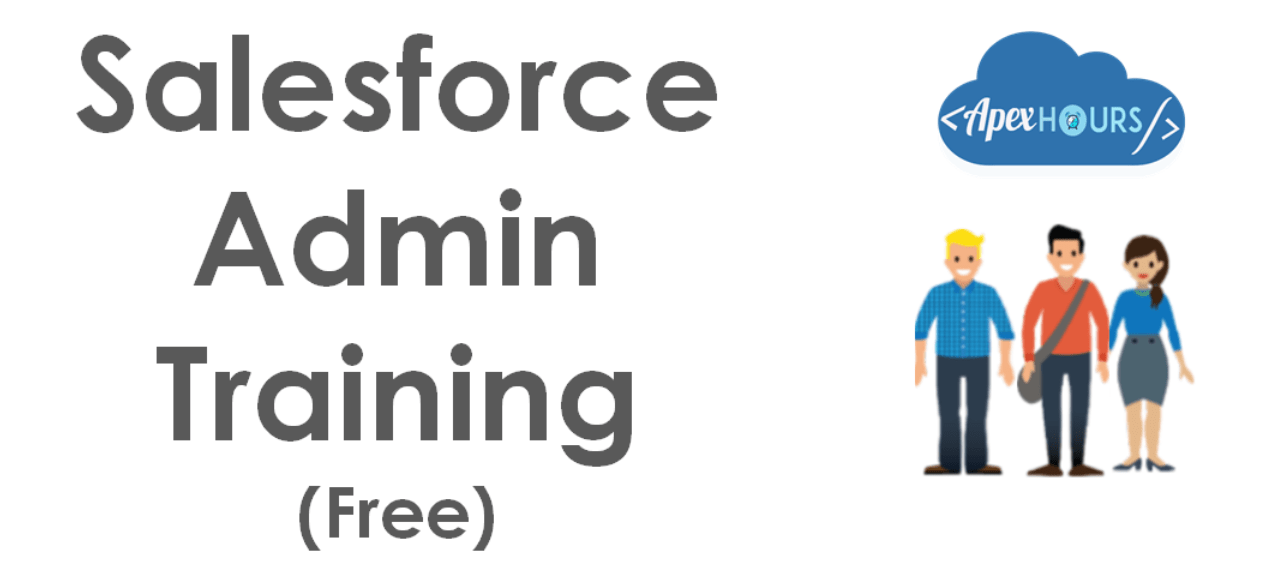






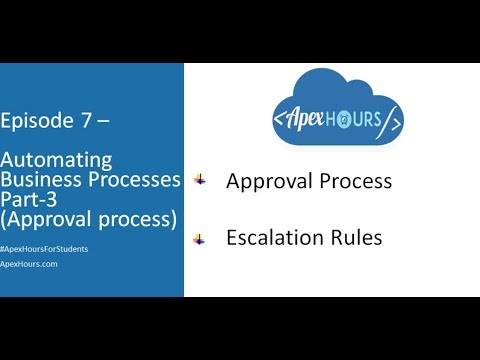








This is great bews.
Hi,I want some interview preparation document.please help me
We will plan soon
Great sessions ?
Glad you like our FREE Salesforce Admin course
I am intrested and I have seen few videos in the YouTube also.really good for the learners
This is awesome stuff to kick start.
Thank you Amit for your efforts.
Keep learning.
Is there a certification program anywhere?
thank you Amit for the great materials.
Good videos for SFDC beginners. Thank You!
Really good Amit Sir. Request you please send video no 7 to my email id. It’s not playing so that.
Here is full playlist https://www.youtube.com/playlist?list=PLaGX-30v1lh1BaUKgXa05gqrOP0vUg_6i
Really really appreciated.. You guys are really awesome, as you guys are providing quality teaching…. Keep rocking
Thanks to Keep us motivated
Great video! Is this enough for me to sit for the certification? What else to you recommend? Thank you
I hope this will help you. For Certification please check exam guide
Is this certification course?
Can we get certificate of Salesforce admin?
Yes can do that
@ Amit Chaudhary, hope you are well..Could you please send me the ppt for this SALESFORCE ADMIN TRAINING to my email address: [email protected] Thanks in advance!
Good vídeos ?????
I hope this Salesforce Admin training will help you to become Salesforce Admin
Any live classes
Please subscribe our post for new training schedule
Hi, hope you are well..Could you please send me the ppt for this SALESFORCE ADMIN TRAINING to my email address:
We posted content of PPT in each session post. Please check blog post for PPT
I want to join sales force admin couese my background is from Non IT holding B.Com with 15 yrs Banking Experience
Kindly guide me
Yes you can do it. Try this course https://courses.apexhours.com/
I am immensely grateful with your knowledge that you get to share for free with this community. Your salesforce admin training videos are simplistic and easy to understand the concepts. Thank you so much. I’m looking forward to learning more and interview prep videos too please. Thank you